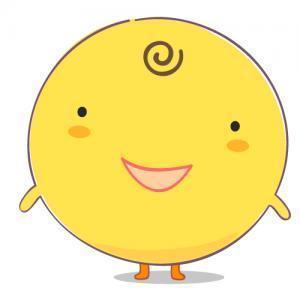
Do you know Simsimi? It is the trendy application which it is raging in far flung countries like Brazil and now it is reaching you with a guaranteed success. It is an app that's available for both Android and iOS, which introduces you to a yellow chick that answers all the questions that you have burning inside of you. But it is not another Siri, no, not at all. Simsimi does not have any intelligence and it will only answer the questions when the answers have been previously learned - therefore it is the users that will pop in the phrases that this nice virtual friend coughs up. In this OneHowTo article we will tell you how Simsimi works so you can discover this app that is just so fashionable and which promises to be a success.
Simsimi is an application that functions as a chat but, this time, the caller is not a living person but rather the robot itself. True! The first step is therefore to download and install this app on your phone, a process in which the system will ask the language you want to use and if you want the character to use foul language when speaking. This is a method designed for parents to supervise and prevent children from seeing how the pet starts insulting or using quite harmful or inappropriate words as well as supervising its download.

When you start to talk to your Simsimi via the chat, you will have a great time because you will see how sometimes your pet provokes you by blurting out absurd answers and by creating a real chaos in the conversation. Such fun! Through interaction with other users, this virtual animal can learn new words and therefore surprise you with unexpected outbursts so be prepared to laugh your socks off!

Anyway, if this virtual pet says something that you did not like, you should know that you can censor that answer so that it does not reappear in the app's system. To do this step just have to click on the answer and then click on "Reports" - "Who teaches?". Here you will see the user who entered the message into your application and therefore report it to not show up any more.
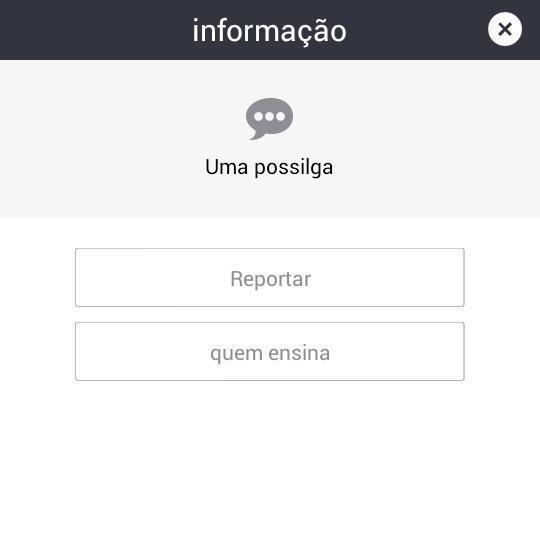
As you keep on using the SimSiri app you will see how the robot is acquiring new vocabulary due to interaction with other users who are teaching the little thing new and exciting words. But, if you want, you also can teach the robot new vocabulary and to do that, you only have to click on the symbol "Teach" shaped like a pen and, hence, enter the answer you want it to give when someone asks something.
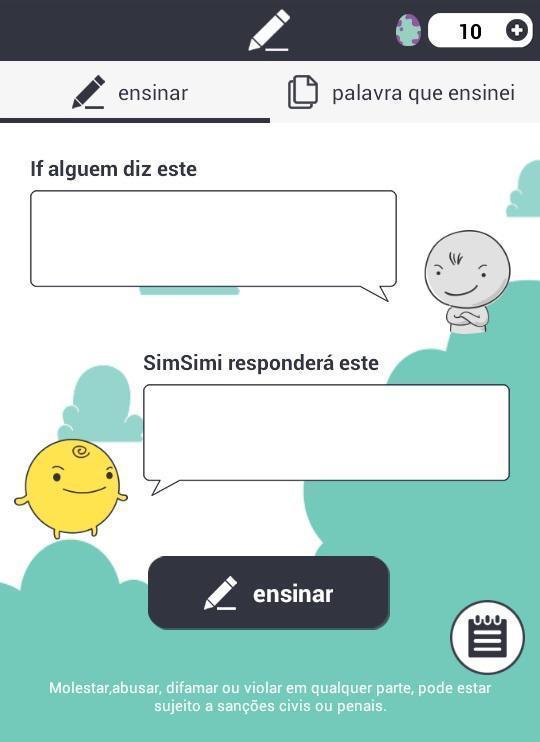
Another one of the features of this mobile app is that you change the expression of your virtual doll to be better to the answer given or when conversation suits. It is a fun way to personalize this pet and to make it fun. To do this you only have to touch your SimSiri and choose the expression that makes you laugh but beware, because most of them are for paying customers only. The ones marked as "free" are those that can be used for free and without paying anything for them.
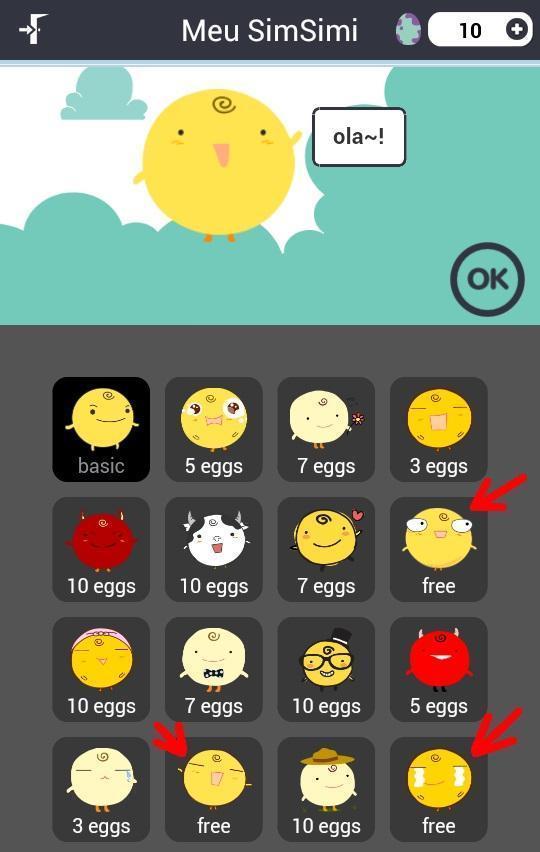
If you click on the icon where you see three dots at the bottom of the screen, you will find other features that can configure your application. Here you can do things as you have below:
- Customise your profile
- Find other users with whom to talk
- Enter the app store to get new features of your Simsimi
- Change the initial application settings

Do you not have a trendy mobile or a fancy tablet? Don't worry! The Simsimi application is also available for your computer in a web version. Therefore, you can play with your virtual pet without having a mobile device.

If you want to read similar articles to How Does Simsimi Work, we recommend you visit our Electronics category.