
We've all been through the situation of sending a message on WhatsApp by mistake at some time or another. Maybe you've accidentally sent an inappropriate photo to the wrong person. Maybe you have been having an argument with someone in your head, but when you read the sent message you realize it was over the top. You could even reveal a secret you wanted to keep with a slip of the keypad. With oneHOWTO, we show you how to delete a message on WhatsApp before it is read. It is important to note it will only be effective if the message is unseen. You can delete it after it is read, but the damage may be done.
Install the latest version of WhatsApp
Depending on the last mandatory update for WhatsApp, the version of the messenger you are currently using probably has the ability to delete unseen messages. As we don't always read the specifics of an update, you may not be aware of it just yet. Mandatory updates come along every once in a while as WhatsApp need to force some specific changes. If you don't accept the mandatory update, you will no longer be able to use the program.
If you are using WhatsApp on an iOS device (iPhone, iPad, etc.) then you need to ensure you have a version of it which is the version of Whatsapp 2.19.139 or beta (tech pun alert!). This is because from this point on, WhatsApp allows us to delete messages before they have been read. Once it is installed on your device, you need to do the following:
- Make sure the message you want to delete does not have blue ticks (otherwise they will have seen it).
- Tap and hold the message you want to delete.
- Several options will appear in a pop up screen. Simply scroll through and tap on the ‘Delete’ option.
- The person will no longer be able to read the message it it will also delete any banner or alert messages you receive.
This beta version was for a time only available for iOS, recent updates have made the delete message function available for Android also.
Problems with Deleting Unseen Messages
This option for deleting WhatsApp messages can be a great save for many of our modern day communication problems. However, it is not a failsafe method. This is because you can never be 100% positive that a person will not have read your message.
When you send a message, your device (iPhone, Android smartphone or even desktop version of WhatsApp) will provide an alert. For many, these can be ones which appear either in the form of drop down banners or even on the lock screen of the device. The text of the message may be missing or it may appear in full, it depends on your set preferences.
It is only when the person goes into the actual chat in WhatsApp (which marks them as contact with an online status) that the message will be marked with two blue ticks indicating the message has been read. However, the person may have read the message already in the alert. This means that even though it appears unseen, the person has read it before you have had the chance to delete.
In saying this, if you delete the message immediately after sending, it should be OK. The person would have to have been on their phone and paying attention to alerts to have read it before you delete it. It's still a risk, so you may only be able to tell by how angry at you they are the next time they see you.
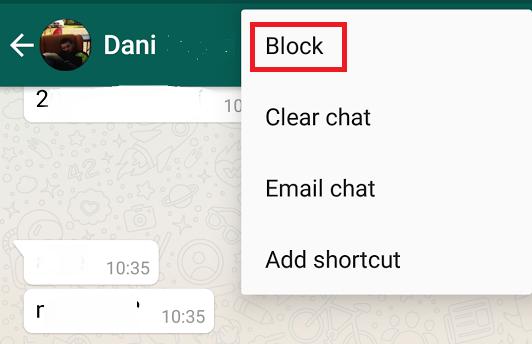
Block the person before he/she reads the message
If, for whatever reason, you don't have this ability yet on your version of WhatsApp there are a couple of options. However, they are quite flawed, so we recommend updating your WhatsApp ASAP. The first alternate way to delete an unread WhatsApp message is to:
- Make sure that your message has been received but not read (two blue ticks)
- Go to the person's chat and click on the top right part of the screen. Find the option 'More' and there you find the option to block someone.
- Once the person in question is blocked, he or she will never receive your message. The downside to this story is, you need to keep the person blocked for at least 30 days. Why? Whatsapp keeps a record of unsent messages for at least this period of time so, if you want to keep in contact via Whatsapp with this person, this option is not recommended.

Switch off data usage immediately
This one is better for those who have immediately realized they've made a mistake by sending a WhatsApp message. Let's take a look at the steps you should follow.
- Make sure your message has the ticking clock.
- Immediately turn off any possible Internet connections and data usage.
- Go back to your WhatsApp conversation and click on the message.
- On the top of the screen, click on the trash can icon.
- Click on 'yes' if it asks you if you are sure you want to delete the message.
- Now, you can turn the data usage and Internet back on.
- Your message has been deleted successfully.
Unfortunately, with high speed internet and 5G upgrades, the gap between sending and being able to turn off your internet connection is incredibly small. For once you would be better off having a weak connection.
You can delete your messages directly once the person has received them
No matter if the person has received a message or has already read it, you can delete the message, but that won't delete it from the other's person's conversation, only your own, so it's not much use unless you're doing so to forget something you said or to get rid of memory space on your smartphone. Maybe you can use this WhatsApp hack to simply delete the embarrassment from your own phone and pretend like it never happened. Sometimes denial is your only option left.
If you want to read similar articles to How to Delete a Message on WhatsApp Before It's Read, we recommend you visit our Internet category.