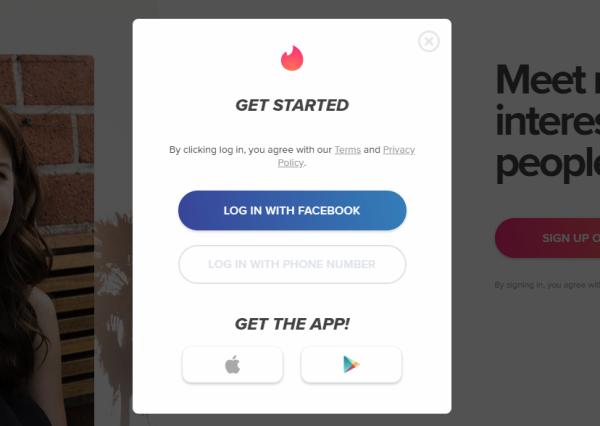
Tinder is undoubtedly the most popular dating app of this decade. Not only is Tidner easy-to-use, but it can be used on both a computer and cellphone. Are you looking for love? Chatting on Tinder can be much easier from a computer or Ipad.
But, how do you use Tinder on PC? Keep reading here at oneHOWTO to find out!
All you have to do is go onto tinder.com and sign up through your Facebook account or your with your mobile phone number. If you already have an account, sign in as usual and all your information from your phone tinder will show up on your screen.
To logout of the account, all you need to do is click on the button that says ’’My Profile’’, scroll to the bottom and press ’’logout’’. The same way you would do it on your phone.
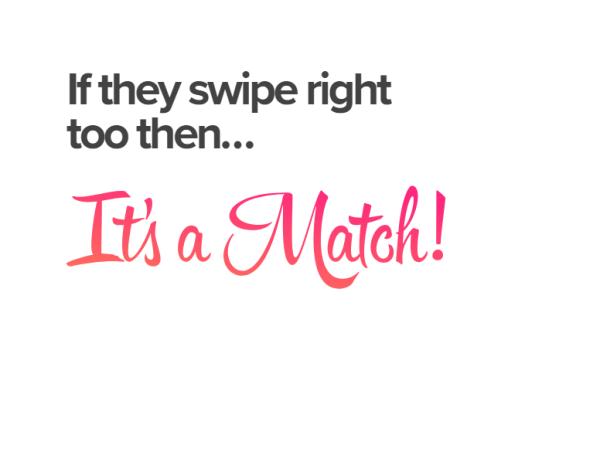
Don’t have a Tinder account? Don´t worry! All you have to do is click on register and follow the add your information steps onto tinder.com
Are you wanting to download Tinder onto your PC? If so, this process is slightly more complicated. Follow these simple steps to download Tinder onto your computer:
- Download Bluestacks Android Emulator
- Setup application
- Launch
- Search for Tinder
- Install
- And you´re ready to go!
Though you can trick a Tinder application into thinking you are wherever you want to be, at oneHOWTO we'd like to remind you that you should use this app ethically and respectfully.
If you want to read similar articles to How to use Tinder on a PC, we recommend you visit our Internet category.