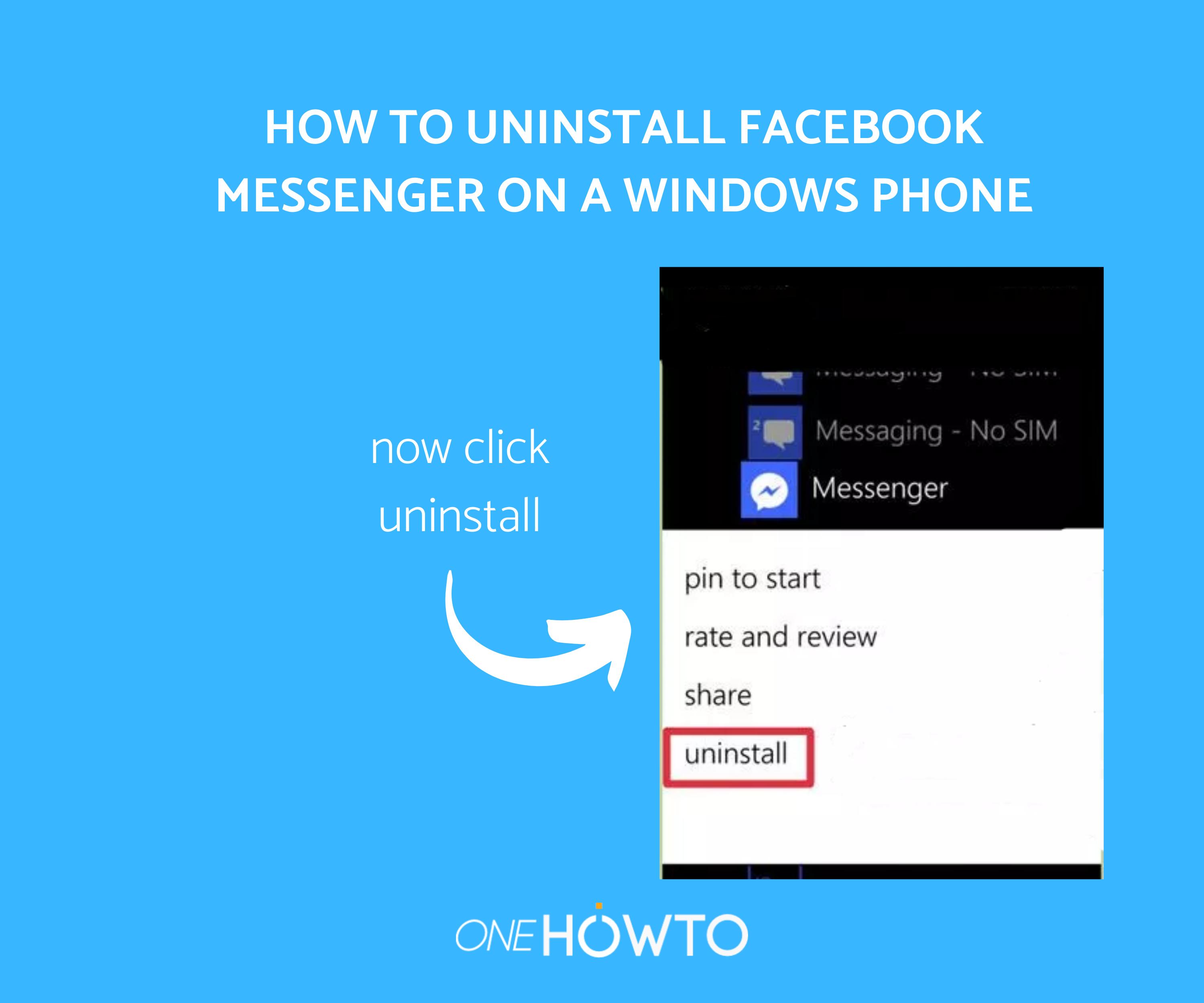How to Uninstall Facebook Messenger on iPhone and Android


Facebook messenger is a useful and widely used app provided by, of course, Facebook. However, sometimes we no longer require their services and wish to uninstall the app from our phones.
In this oneHOWTO article we will explain how to uninstall Facebook Messenger quickly and easily from your phone. We provide instructions for Android phones, iPhones and Windows phones.
What is Facebook Messenger?
Facebook Messenger is a standalone messaging app and platform that allows you to connect with your contacts from Facebook. This application allows users to open their messenger without necessarily having to log into Facebook itself. This application allows you to share videos, messages, contacts, photos, links, make group chats, send money and send your location.
Sometimes logging out of the application is sufficient enough for some people. Others however would rather completely uninstall and delete this app, which we will explain how to do below.
Uninstalling Facebook Messenger on Android
If you have an Android device and want to disable Facebook Messenger, you have to follow these steps:
- Open Google Play
- Search for this application using the magnifying glass in the top right corner. There you can type "Facebook Messenger".
- Likewise, you can also access the "My Apps" list where you will find all the apps you have installed on your phone. Go to "Settings and simply scroll down until you find the "Apps" section.
- Once you have found the "Messenger" app, click the "Uninstall" button and confirm that you want to start uninstalling this application. When finished, you will see that the Facebook Messenger icon has disappeared from your "Start" menu and if you also had it there.

Uninstalling Facebook Messenger on iPhone
If you're looking for how to uninstall Facebook Messenger from iPhone or iPad the process is simple:
- Press the Messenger icon for a few seconds and watch it start to shake and display a cross in the left corner.
- Now, you'll just have to press it.
- The app will be uninstalled.

How to Uninstall Facebook Messenger on a Windows Phone
Facebook Messenger also exists for Windows smartphones. If you wish to uninstall Facebook Messenger on a Windows phone, you must do the following:
- Go to the list of applications and press on Messenger.
- Then, a kind of popup menu with the "Uninstall" option appears, then press it.
- You must answer "Yes" to confirm you want to delete this app and so completely uninstall Facebook Messenger for your Windows Phone.
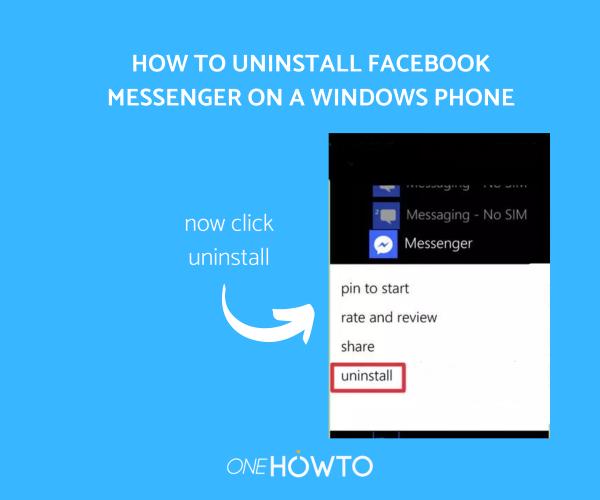
How to turn off Facebook Messenger from your computer
If you're also fed up of getting messages on your computer's Facebook messenger, then here's how to deactivate it. You won't be able to delete it on the computer completely as the messaging function is not a separate app, but part of the social network:
- Find the chat bar at the right of your screen.
- Go to the "options" symbol at the far right of the screen.
- Click on "Turn off chat" .
- Choose if you want your chat to be turned off for all your contacts or just specific people.
If you've found this article helpful, we invite you to also read this other article that explains: How to post gifs on Facebook comments.
If you want to read similar articles to How to Uninstall Facebook Messenger on iPhone and Android, we recommend you visit our Internet category.