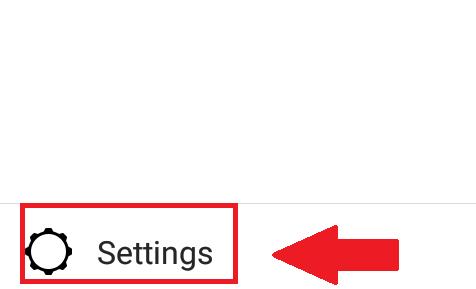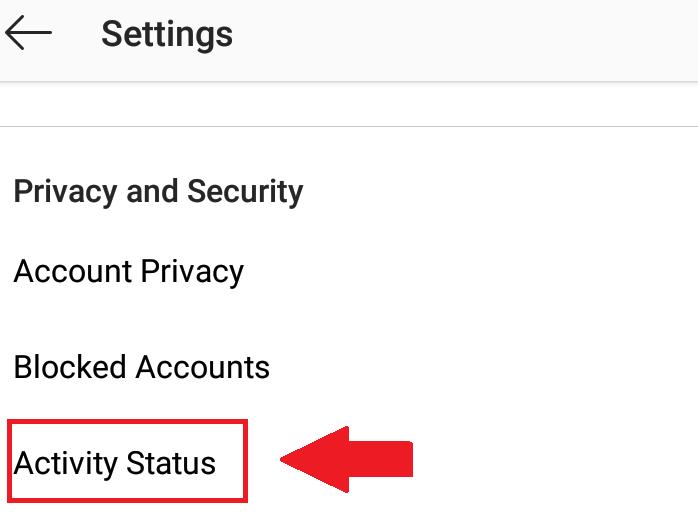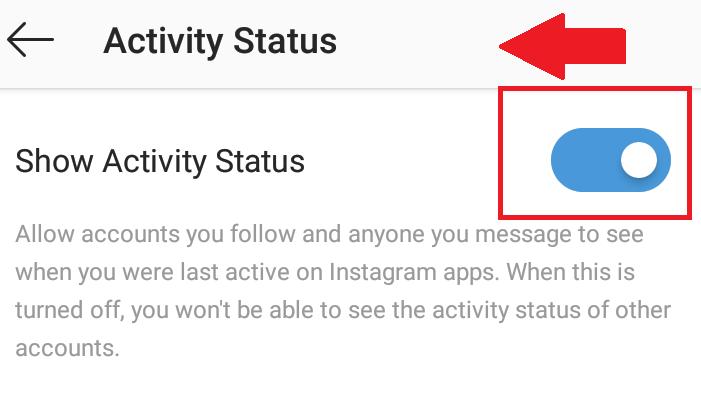How To Appear Offline On Instagram


Social networks offer people the advantage of being in immediate contact with friends and family. But with every positive can come a negative. Appearing online when you don’t necessarily want to be in contact with people can cause somewhat of a problem. In these cases, social networks like Instagram include functions that allow us to disable online status. This feature aids in maintaining privacy and allowing people to scroll through their feed without receiving messages.
Do you want to know how to appear offline on Instagram? If so, you’ve come to the right place. Disabling your online status on Instagram is easy! Here at oneHOWTO we will show you how to appear offline on Instagram so that you can check your application in peace.
Steps to follow:
The first step is to go to your Instagram login and login using your username and password. Next, enter your feed and press the top right button, followed by settings.

Once you’ve entered your settings, scroll down to ‘Activity Status’ and enter.
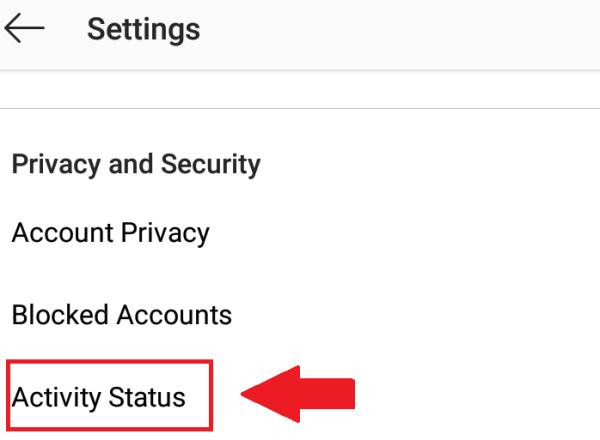
Once you’ve entered your ‘Activity Status’ you will have the option to show activity status or not show it.

Slide the circle that appears in "Show activity status" right to hide online activity, and left to show that you are online.
And that’s it! From this point, you should no longer appear online on Instagram.
For more about how to work Instagram, take a look at our following articles:
If you want to read similar articles to How To Appear Offline On Instagram, we recommend you visit our Internet category.