How to Change your Age on Tinder


If you want to change your age on Tinder to find other age ranges or because you want to avoid bumping into certain people your own age, then there are several tricks you can use so that the age that appears on Tinder is different from the one you have now. You will simply need to change your age on Facebook, it's this simple! But let's take a closer look at how to change your age on Tinder step by step.
The Facebook method - Change Age
As you may know, in order to keep safe on Tinder, your account is always linked to your Facebook account so all your information is real; or as real and your Facebook account. This is why the best method to change your age on Tinder is to change it through Facebook. Let's take a look at the steps you need to take to do so:
1. Facebook
- The first step is to log in to your Facebook account. It's important you do so from a computer or a non-mobile devide, as this is the only way Facebook will let you change this type of settings.
- Go to your profile page.
- Click on About.
- Click on Contact and Basic Info.
- Scroll down to Basic Information, and next to your birthday to the right click on ‘Edit’ to change your information.
- Click on save Changes.
It’s important to know that there is a limit on how many times you can change your birthday on Facebook.
2. Tinder
- Log onto Tinder and click on the 'Settings' tab.
- If you scroll down to the bottom of the page, you will find 'Delete account'.
- The app will ask you if you are sure about this. Click on 'yes' and proceed by deleting your Tinder app from your smartphone.
- Now you will need to re-install the app on your phone again, which is why you should go to Playstore or AppleStore in order to browse for Tinder and click on the 'Install' button to re-install the app.
- Does this mean you'll have to go through the whole process of setting up Tinder? Yes. But once you sync your Facebook account to your Tinder profile, you will now have your chosen age!
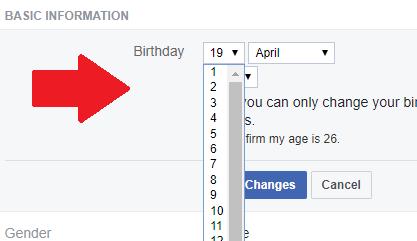
Problems when you change your age on Tinder
Now you know how to change your age on Tinder, at oneHOWTO we have some points we'd like to highlight, so you know what the consequences of doing so will be:
- The first and most obvious consequence is that you are in fact lying about yourself. Saying things that are not true will not get you anywhere if you actually want talk to a girl on Tinder and meet her, as she will eventually find out and may not agree to see you again.
- Remember that you have changed your age on Facebook, this means that all your Facebook users will also see the same date of birth as the one you have chosen on Tinder too. You will not be able to change your date of birth again, so you will be stuck with that date of birth unless you delete that Facebook account and create a new one from scratch.
- At oneHOWTO we do not approve of changing your age, as you will be corrupting a dating app that aims to give users a safe and pleasant experience.
- Creating a fake Facebook account or 'side account' just for Tinder will not work, as Tinder usually detects people who do so and identifies them as fake.
If you want to read similar articles to How to Change your Age on Tinder, we recommend you visit our Internet category.





