What is the Difference Between Hardware and Software?


There are an estimated 2 billion computers in the world, and that number continues to grow. Although there are obvious differences in all the types of computer systems that exist, they are all based on the coexistence of two elements that, although they are closely related, and we tend to confuse them, are very different: Software and Hardware. The two key elements that allow computers to perform their functions.
In the following oneHOWTO article, we will explain the main differences between hardware and software.
What is the hardware?
Hardware consists of the physical components of the computer, i.e. everything you can touch. The hardware makes the computer work. The central processing unit (CPU) processes information that can be stored in memory devices. The sound card delivers sound to the speakers, and the graphics card delivers the image to the monitor.
The hardware consists of four main parts:
- Input: this is the part of the hardware that is used to input data. For example, keyboard, scanner, barcode reader.
- Memory: stores information, programs, and data. It is also called RAM (random access memory).
- Processor: is the electronic brain of the computer. The processor analyzes, checks, modifies and executes the instructions of the computer software.
- Output: the devices that display the results. For example, on the monitor we can see pictures, through the speakers comes the sound and through the printer a certain text is put on paper.
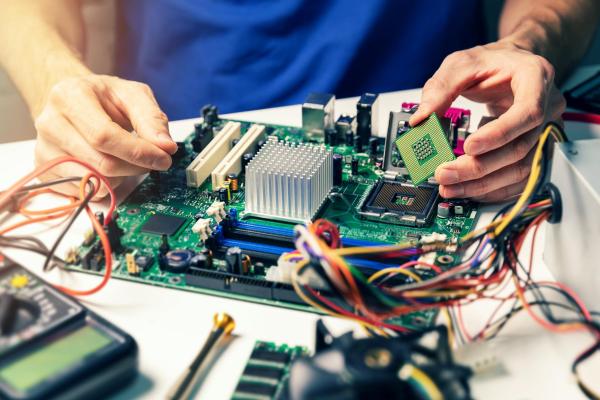
What is the software?
Software is the code that specifies the instructions that the computer follows. It includes the programs and operating systems that cannot be touched. A computer can function without software installed. However, without an operating system, an error will most likely be generated, or no information will be displayed.
There are different types of software, which can be distinguished according to their function:
- BIOS: The Basic Input/Output System or BIOS is the computer's startup software.
- Operating systems: The operating system controls the physical part after power on. Examples of operating systems are Microsoft Windows, Mac OS X and Linux for personal computers, iOS and Android for tablets and smartphones.
- Applications: An application is software designed to perform a specific task. For example, Photoshop is an application for image editing; Google Chrome is an application for browsing the Internet. Installing programs or applications on the computer expands the available functions. For example, a word processor is not necessary to work with the computer, but it allows you to create documents.
- Communication software: This software controls the communication processes between computers. Examples: Email, Skype.
- Embedded software: This is the operating code of electronic devices. Examples: Software for televisions, microwaves, video games.

What are the differences between hardware and software?
Having clarified the concepts of hardware and software, it is crucial to determine how they differ.
Hardware is the physical support, software is the operational support:
This is the most important difference and undoubtedly the one we must keep in mind. While hardware is a physical structure, software is the code implemented in the computer system. In other words, hardware is the set of physical elements and devices that make up the elements or accessories of a computer.
Hardware can be seen and touched, software cannot:
In connection with the previous point, we must mention this one, as it will help us remember it. Hardware is everything that is tangible in a computer, that is, all the elements that can be seen and touched. They are part of both the external structure (the screen, for example) and the internal structure (the motherboard), as well as the peripherals (the keyboard). If you can see and touch them, they are hardware.
Software is needed to manage the hardware
Without software, the hardware would be useless. All software uses at least one hardware component, and at least one software is needed for the user to operate the hardware. In other words, the hardware provides us with a physical support that allows us to input data into the computer and receive information from it. But this information processing would not be possible without software, which enables the computer to perform tasks through a series of computer codes and algorithms.
Software are programs that run on the hardware
As we can see, software is the set of computer codes, algorithms, and instructions that enable the execution of computational functions within the hardware. But just like our minds, it requires a place to be implemented. A physical place that houses that software. We are, of course, talking about the hardware, i.e., the brain (understood as the organ that houses the mind) and the rest of the body.
Hardware has a shelf life, software does not
When a computer breaks down, it is always due to hardware problems. Although software can be damaged by "computer viruses," it has no useful life span because it is not a physical entity and therefore does not break. Hardware, on the other hand, which is made up of physical elements, has a lifespan that can be longer or shorter depending on the quality of the computer and the care we give it.
If you want to read similar articles to What is the Difference Between Hardware and Software?, we recommend you visit our Computers category.






