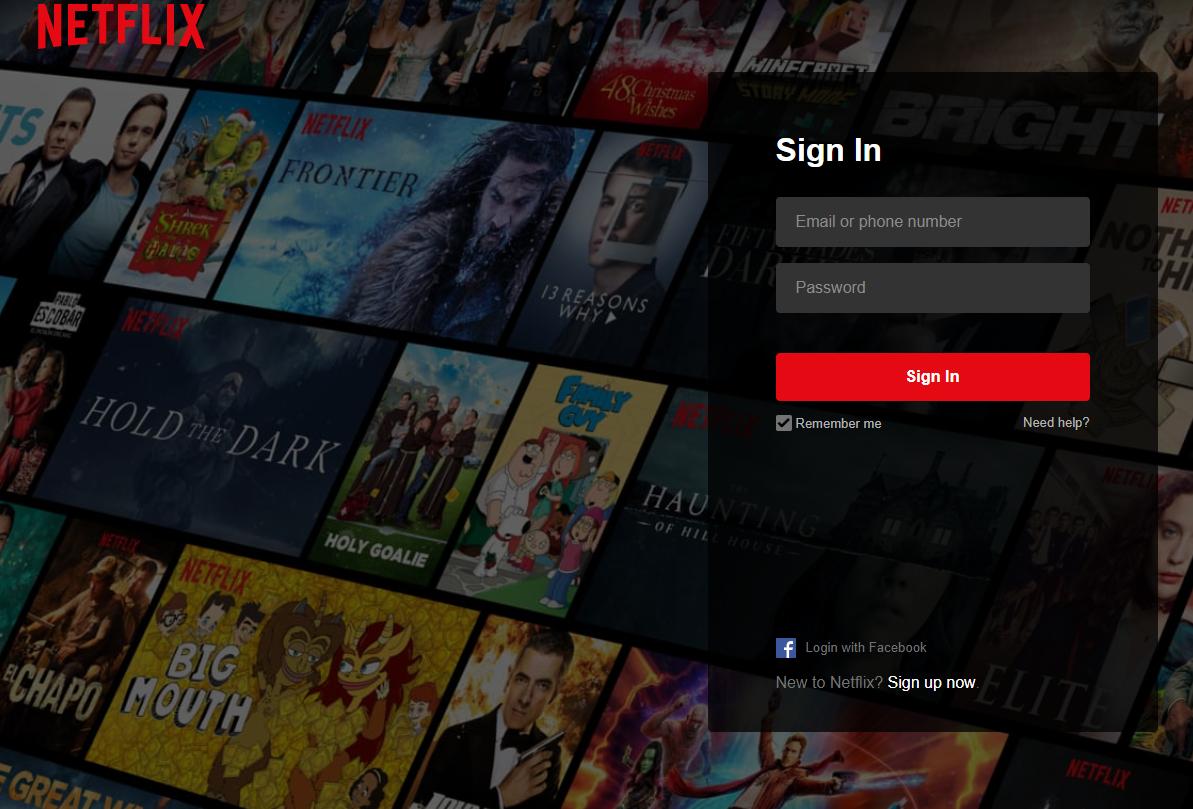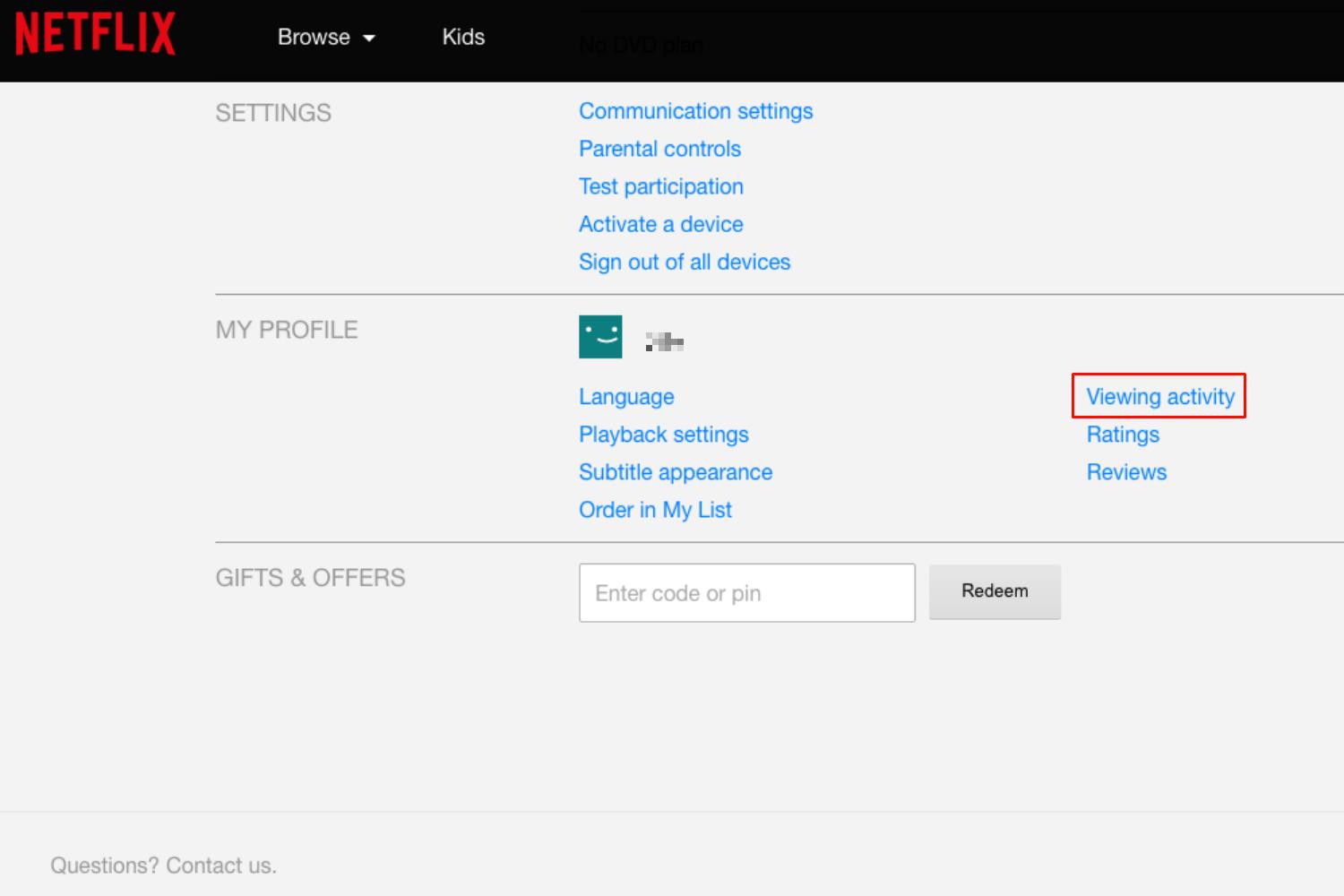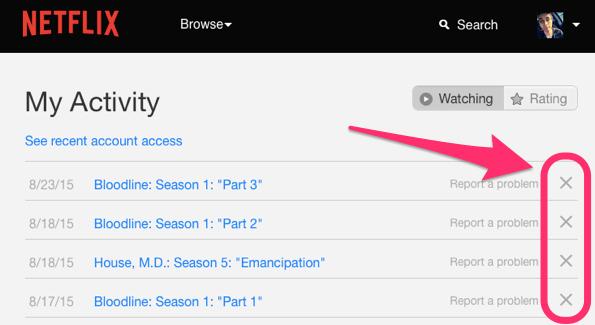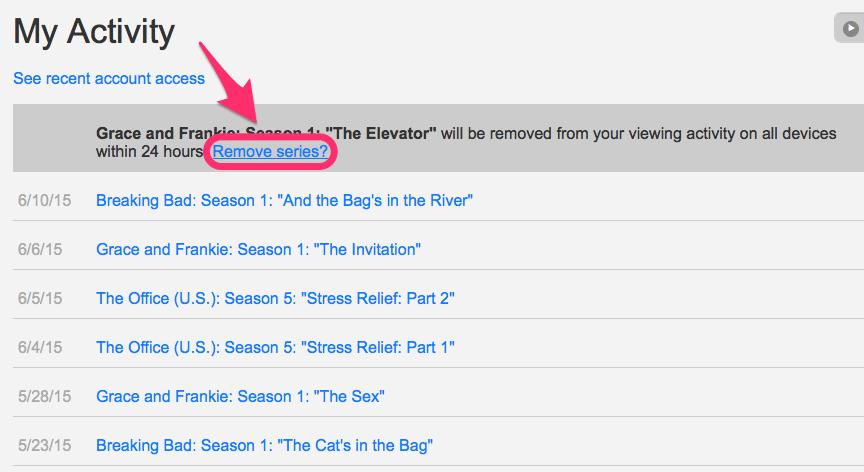How to Delete Viewing History on Netflix


It is normal that you will sometimes watch movies or series on Netflix which you don’t want others to see. This is especially relevant if you share your Netflix account with other people. Do you want to know how to delete shows from your Netflix history?
If you are worried someone else will see your Netflix watch history, we’re here to help you! For more on how to delete Netfilx history on app, keep reading here.
Steps to follow:
To erase your Netflix watch history, the first thing you have to do is log into your Netflix account. This login should be from your computer, because you cannot delete Netflix viewing history from your mobile. Therefore, enter the Netflix website from your computer’s browser.
Once logged into your Netflix, select user profile icon on the top right of your screen and click. Another page will then open, and select ‘My Profile.’
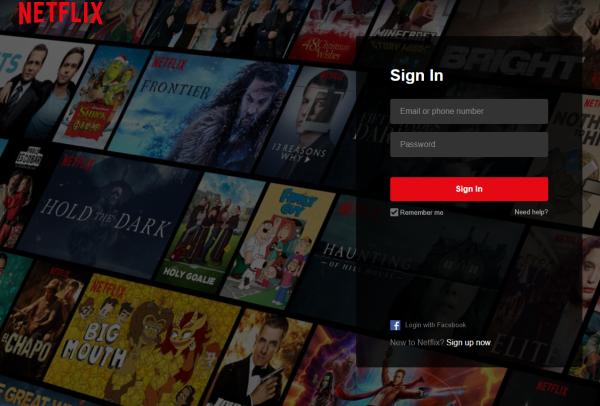
In the ‘My Profile’ Netflix section, you can configure features such as: language, subtitles and other options.
On the lower right hand side of the page you will find an option: ‘viewing activity.’ Click on it and continue to delete Netflix history.
In this section, you can also delete Netflix account permanently.
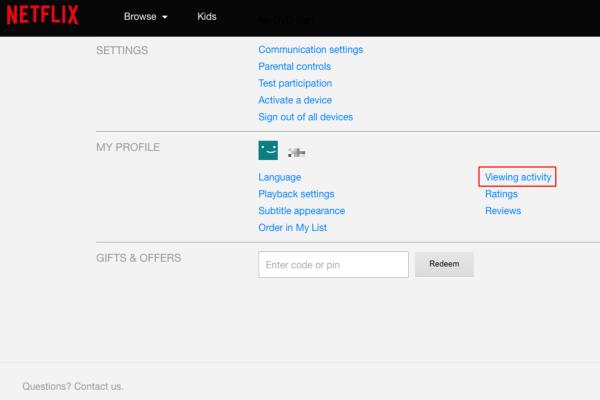
Once you’ve entered your ‘viewing activity’, you will see an ordered list of your Netflix watch history; this order will be from the most recent to the oldest. Note that next to each title, on the right side, there is a cross. This gives us the option to delete a specific Netflix show or episode which we have watched.
Click on the X of the title you wish to edit, in order to delete it. This way of erasing Netflix search hisotry allows you to delete one by one, rather than deleting your entire Netflix viewing history.
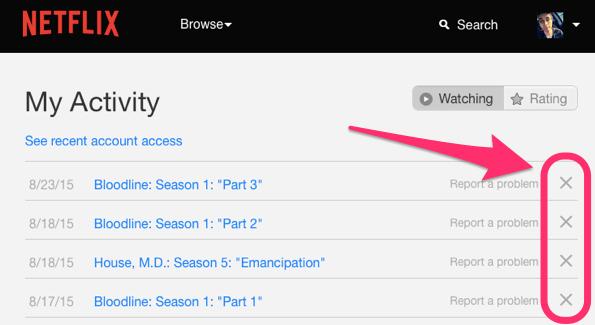
Once you’ve clicked on the X, it will give you an option to delete either the entire series/movie or the time when it was watched. Once chosen, a Netflix notification will then appear that tells you that the title you have deleted will be erased from your viewing activity in 24hours. You need to confirm by clicking on ‘remove series.’
By deleting this Netflix watch history, you will no longer receive suggested films, series or documentaries related to the titles which have been deleted. In addition, they will no longer appear in your Netflix recently viewed or continued viewing options section. Keep reading to find out ‘‘How to delete continue watching on Netflix?’’
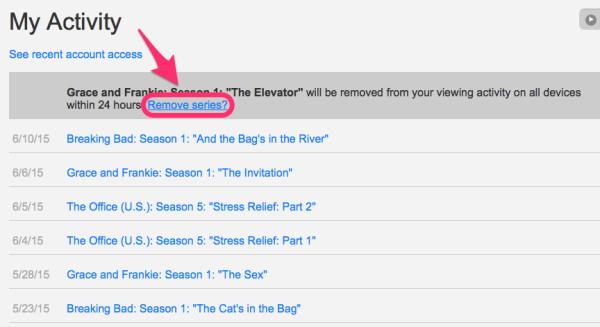
In addition, an alternative way of hiding your Netflix views from other people, is to separate your recently viewed list from the shared account lists. You can do this by entering the Manage profiles option on your account.
How to delete Netflix history on iPad?
Whether you want to deleted Netflix search history from TV or delete Netflix history phone, the same rules as above apply. You can open up Netflix in the browser that you prefer, enter account - viewing activity - remove.
How to delete continue watching on Netflix
If you’re wondering how to delete continue watching on Netflix on TV, iPad or phone, follow these simple steps:
- Log into your Netflix profile.
- Scroll down to My Profile - Viewing Activity.
- Click on which continue watching you want to remove, and click on Remove Series.
If you want to read similar articles to How to Delete Viewing History on Netflix, we recommend you visit our Electronics category.