How to Read Deleted Messages on Whatsapp for iPhone and Android


Although Whatsapp doesn't allow you to see deleted messages, there are third party apps that make it possible for you to read deleted messages from Whatsapp. This method allows you to read the full deleted message from Whatsapp. Therefore, if you've been wondering how to read deleted messages on Whatsapp, you've come to the right place!
In this oneHOWTO article we're going to show you how to read deleted messages on Whatsapp using a third party app. We include easy-to-follow instructions, screenshots and videos so that you can start reading deleted messages today. Keep reading to learn more!
Is it possible to read deleted messages on Whatsapp?
Yes, it is possible to read deleted messages on Whatsapp. Although Whatsapp doesn't allow you to see deleted messages, there are third party apps that make it possible for you to read deleted messages from Whatsapp. This is why, when using Whatsapp, you should always be careful what you sent because even if you did delete a message, you never know if that person has a third party app that allows them to read the message you've deleted.
In this article we're going to show you how read deleted messages on Whatsapp. The method we will share to read deleted messages on Whatsapp includes using a third party app that saves your notifications. This way, when someone sends you a message the third party app will save the notification Whatsapp send you with the full message. Once the person deletes the message Whatsapp will retract their notification and hide the message, however the third party app will keep it for you so you can read the full deleted message.
How to read deleted messages on Whatsapp
Follow these easy steps to learn how to read deleted messages on Whatsapp:
1. Download “NotiSave” or another notification saving app on your app store.
In this tutorial we're going to use the app “NotiSave”, however you can also try other notification saving apps available on iPhone or Android. This app is free and easy to use. Once you have chosen which third party app, download it and enter the app.
2. Allow notification access from the app.
This app will need your approval to have access to your data on Whatsapp. Read the terms and conditions to make sure you understand what its use implies. If you agree, allow their access and then, you're all set to read deleted Whatsapp messages!
3. Enter the app when you want to read deleted messages.
The moment has arrived, someone has send you a message but then decided to delete it, leaving you to wonder what they had sent. When this happens you can simply go to the NotiSave app, or the app you have selected, and go into the Whatsapp notifications. Here, you will be able to see the deleted message which is no longer available on Whatsapp.

You can also use this app to read messages without the person knowing and without Whatsapp putting the double blue ticks to show it has been read. Watch the video below to learn more about how to use NotiSave to read deleted messages on Whatsapp.
You can also check out our articles about how to know if someone blocked you on Whatsapp or how to recover deleted photos from Whatsapp.
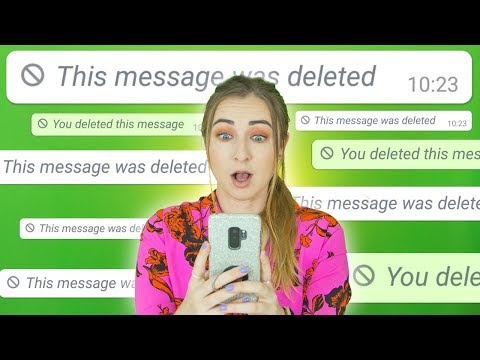
If you want to read similar articles to How to Read Deleted Messages on Whatsapp for iPhone and Android, we recommend you visit our Electronics category.





