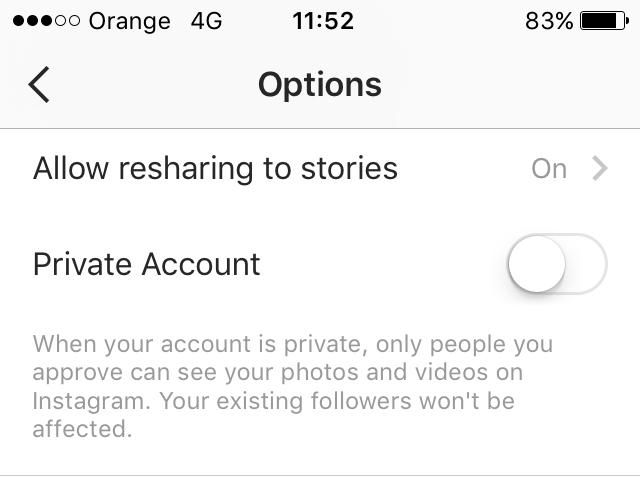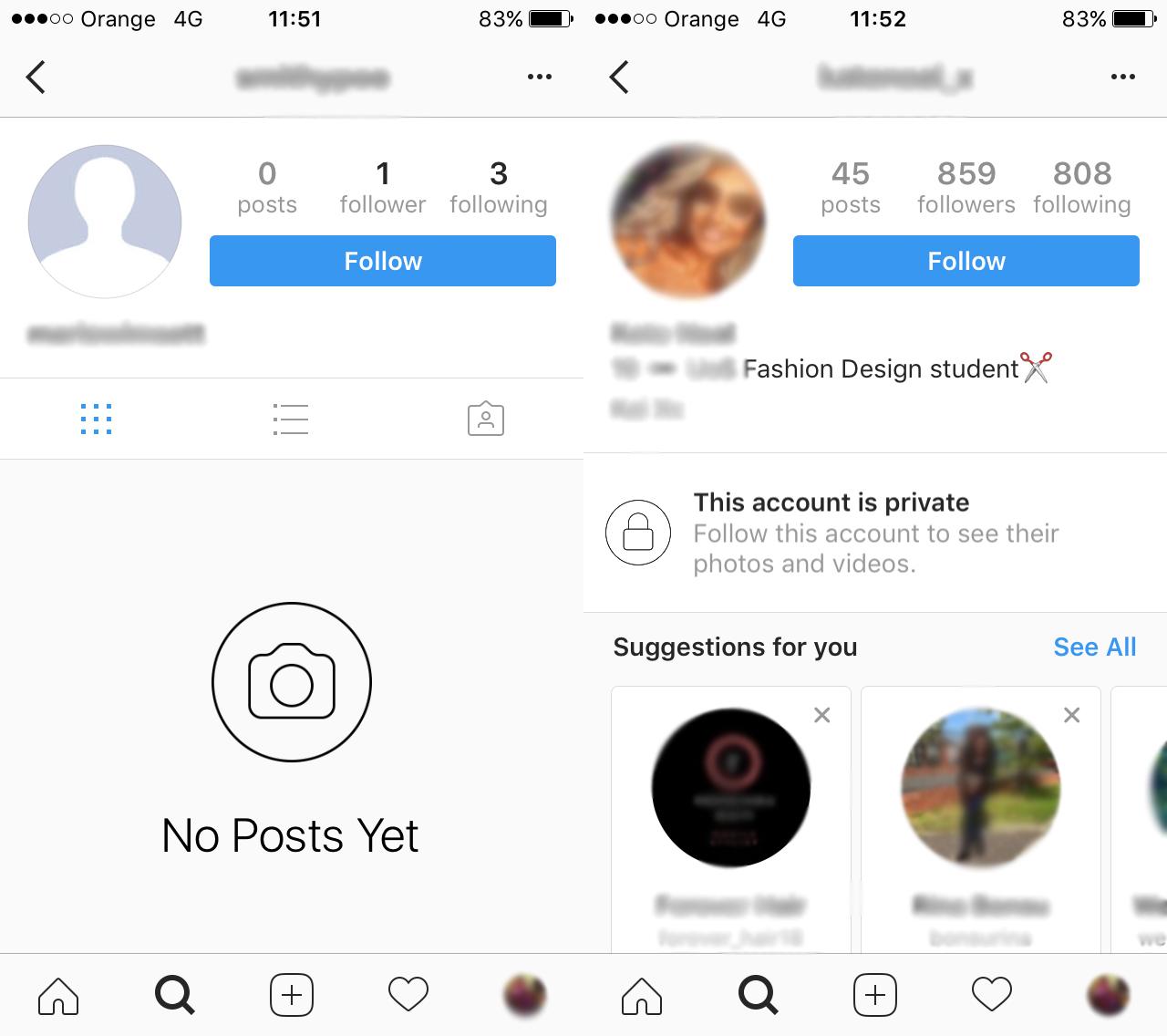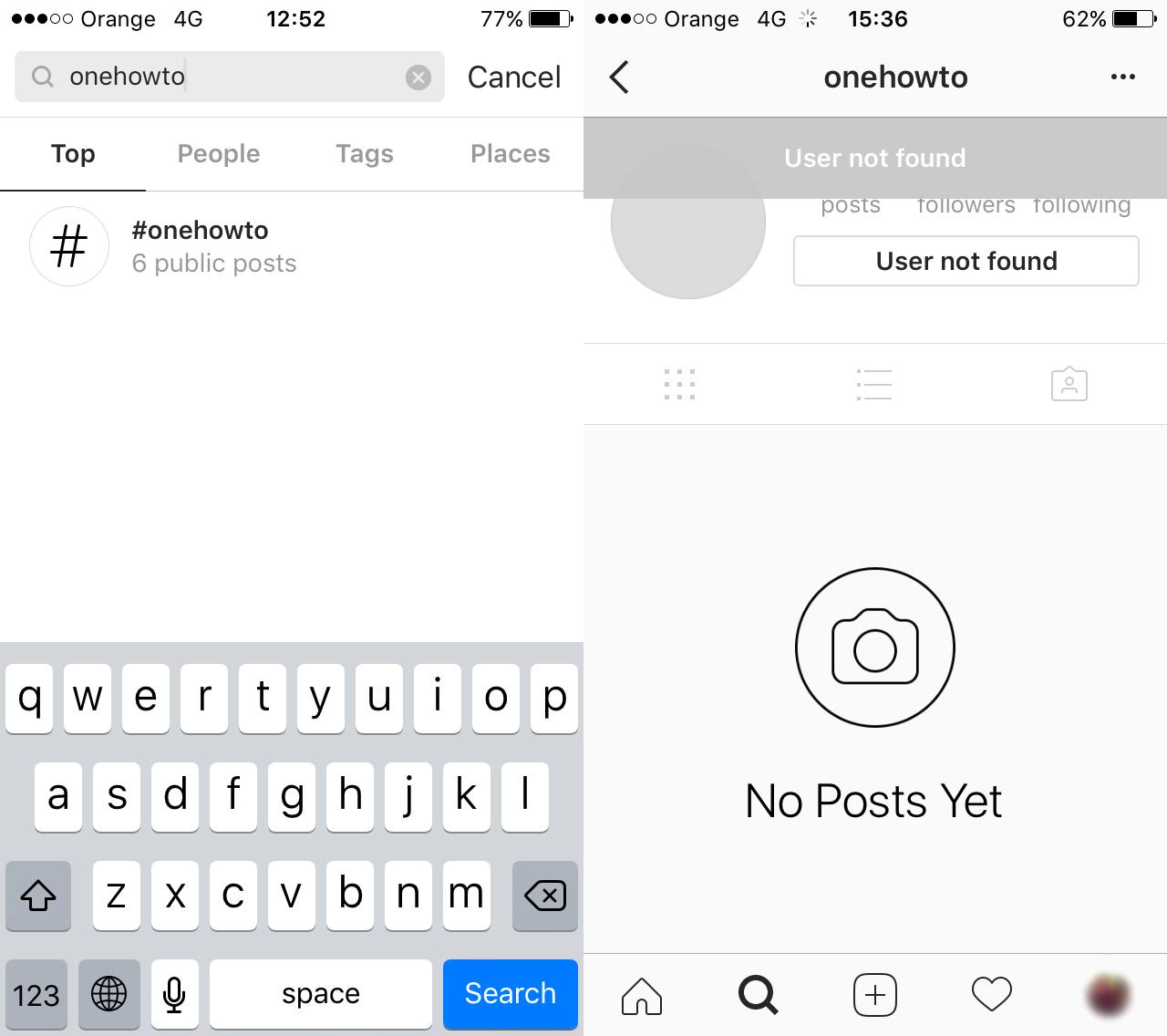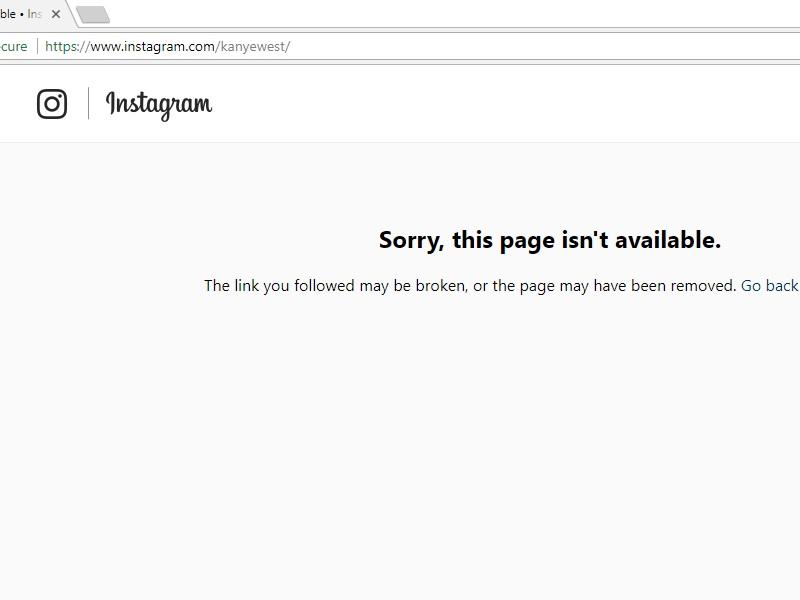How To Know If Someone Deactivates Their Instagram Account


Instagram has grown into one of the most popular Social Media platforms. However, Instagram can become overwhelming from time to time. It takes over every spare moment, as well as our time that we should be using more productively. This is why many people may choose to deactivate their account, at least temporarily. Unfortunately, this may give their followers the impression that they have been unexpectedly blocked.
To help you know if this is the case, this article from oneHOWTO explains how to know if someone deactivates their Instagram account. This way, you'll know if you need to mend any fences or simply catch up with them over on their Twitter.
Public and private Instagram accounts
First of all, to know if someone deactivates their Instagram account, you should find out if the person has a public or a private account. If they have a private account, it will be more difficult to know. This is because if they block you, you won't be able to find them on the browser, nor on the app.
If you want to know if someone has deactivated their account on a PC or desktop, it's not different than doing it on an iPhone or Android. It is similar if you want to know how to disable your Instagram account. Although the mobile app has much more options than PC, deactivating your account must be done on the PC. To learn more, visit our article on how to delete or deactivate your Instagram account.

If the person has a public profile, you will be able to see all of their posts. This is if they have posted any pictures or videos. If they haven't, it will say “No Posts Yet” and you will be able to see that their post counter is at “0”.
If the user has a private profile, it will say that “This account is private” and you won't be able to see any of their posts even though they have more than zero on their counter. If you can see the profile but you cannot see their posts, their account has not been deactivated.
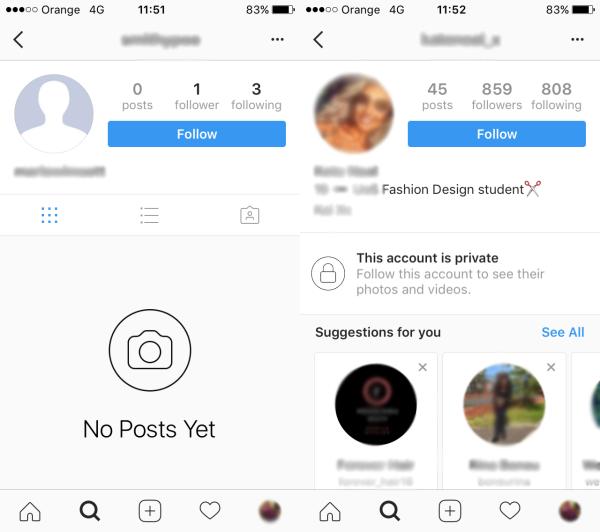
How to know if someone has blocked you on Instagram
This is why the key with how to know if someone deactivates their account is knowing if you have been blocked. If the user has not disabled their profile and you have not been blocked, then they will appear in your searches. However, if the person has not deactivated their account, but they have blocked you, they won't appear in your search at all.
You will be able to see hashtags which use exact words of the username you search. It is unlikely they will be related to the original profile. However, if they do link the original user, when you tap on it you will see a page saying ‘User not found’. If this is the case, then the user has either blocked you, deleted their profile or has deactivated it. To learn more, read our article on how to know if someone has blocked you on Instagram.

How to know if someone has deactivated their profile
There are three ways to know if someone has deactivated their Instagram account if they have a private profile:
- You can ask someone else with a different account to search for the person on the browser. Whether or not they are friends with the person on Instagram, they will be able to see the profile. This will work even if the person has no posts or if they have a private account. It will not work if the person you are searching for has also blocked the third party.
- You can also create another Instagram profile with a different email to see if you can view their profile. This way, unless they have a private account, you can also see their posts.
- If you know their exact username, you can see if they have deactivated their account by using a web browser. Go to the browser, type in the link ‘https://www.instagram.com/’ and then type in the exact username. Below is a picture of what a deactivated Instagram account looks like.

What happens when someone deactivates their account
If someone decides to deactivate their account, their account, profile, posts, comments and even likes will be hidden. However, they can restore all of that information if they decide to come back to the platform. All they would have to do is log back into their account, then Instagram will fully restore their profile and information.
Deactivating your account is a good way to "delete" your profile without actually deleting all of the information. Therefore, if someone has deactivated their account, you nor your friends or a new Instagram account will be able to see it. If they have blocked you, your friends or new Instagram accounts will be able to see it (unless they have also been blocked). The best thing to do is to respect this person's decision, whether it was to deactivate, delete or block you.
Third party apps
There are third party apps which claim they can let you see who blocked you on Instagram. These include Blockers Spy and others which are able to work as a general analytics for your Instagram account. However, most of these are unreliable and some that claim to be able to show you who has blocked you are actually malware. Something like Blockers Spy had good reviews, but after a brief trial it requires you to pay $20 a month to use the app. Instagram is known to discourage third party apps and not only prevent their use, but they also do not give them your information (at least to small third party apps). With that being said, it is easier, cheaper and more effective to use the methods we have explained in this article.
Note that if the person has deactivated their account, they won't be able to reactivate it for at least a few hours. For more information take a look at our article on what happens if I block someone on Instagram.
If you want to read similar articles to How To Know If Someone Deactivates Their Instagram Account, we recommend you visit our Internet category.
Tips
- If the person has blocked you they may have a reason to do so, respect their privacy, trolling isn't the solution.