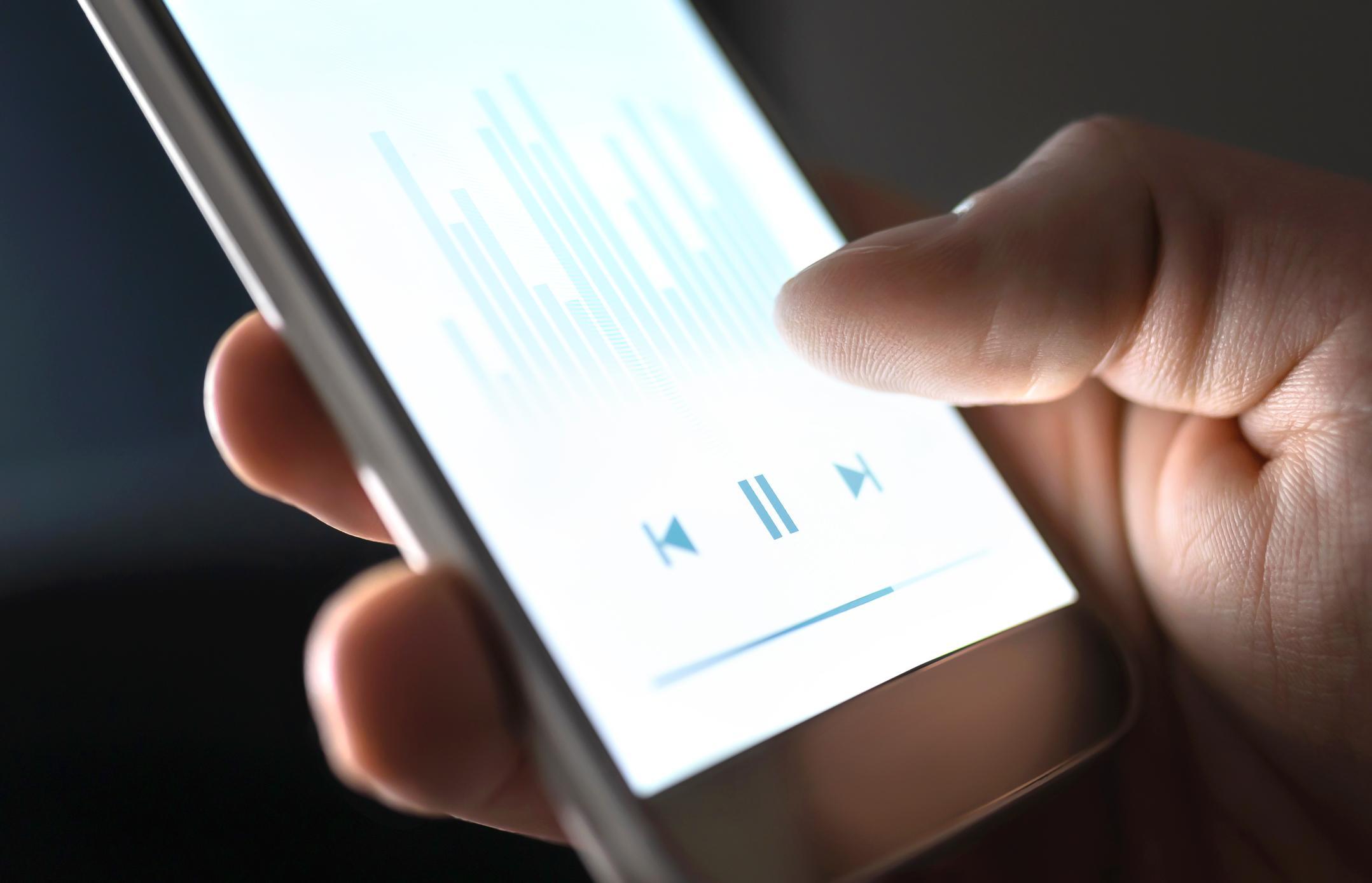How to Know If My Phone Is Tapped


Privacy is one of the issues that most concerns mobile device users. If it is not a concern of yours, then you simply haven't been paying attention. Whether it is from downloading the wrong app, accessing a malware site or even opening an email you shouldn't, there are many ways for your mobile device to be compromised. Most of them will be completely without your knowledge. By tapping your phone, hackers can access your personal information. Whether this is simply to use your metadata without you knowing or something more active such as stealing your banking information, a tapped phone can have some serious repercussions.
At oneHOWTO, we ask how to know if my phone is tapped. We look at the different signs your phone is hacked so you can know what to look out for on your smartphone or device.
Strange behavior of your smartphone
If you are wondering how to know if your mobile is being spied on, a first indication is that your mobile starts to turn off or restart. This can happen frequently and without warning. When this happens, it is a clear indication the phone may be bugged. If apps open automatically without you doing so or take a long time to do so, they are also not natural behaviors of a phone.
There are other reasons this can happen to your phone. If your phone is old and running on a poor battery, it can affect loading and restarting. If your phone is relatively new and shouldn't be suffering these problems, they are more likely due to the device being tapped.
Overheated mobile
You may hardly use your mobile, but notice it is hot when you pick it up. If the phone hasn't been exposed to sunlight, there shouldn't be a reason for this heat. The heat means the phone is running certain tasks. When you cannot see these tasks being run, it might be a sign the device is carrying out actions in the background without the user's consent.
The overheating of your mobile is another indication to take into account about a possible hack, putting the privacy of your personal data at serious risk. Tapping is one reason your phone may get hot without using it.

Notable decrease in energy
Another indication that helps how to know if your mobile phone is tapped is experiencing a notable decrease in its battery life. This decrease can be due to natural causes such as the screen being too bright, activating wireless networks such as Bluetooth, WiFi or GPS continuously, or frequently playing games.
However, when this decrease in the energy levels of your mobile device is not due to any of the above causes and the battery lasts for less and less time, it is an unequivocal sign of internal malfunction of the phone. In this case, it could be hacked or bugged.
Your notifications are suddenly turned off
Check the status of your mobile device notifications, especially when you detect that the phone does not notify you of new messages received from WhatsApp, SMS or notifications from other applications.
When this happens, explore the settings of your smartphone and check that they are all activated. You should also make sure that notifications from applications that can spy on you, such as Telegram or WhatsApp, are active. Sometimes, another person in your environment can deactivate them so that you do not find out that they have control over your mobile.
Disabling notifications usually happens in cases where someone tries to access WhatsApp with applications capable of cloning your phone to another mobile, but it also occurs in various instances. You must activate them and, if your smartphone notifies you of some activity not carried out by you, it is probably because someone has tapped it to spy on you.
Applications not installed
If applications appear on your mobile that you do not remember having installed, you should suspect that someone has tapped it. In the device's settings, you can check the downloaded applications. If you find any that you have not installed yourself or have never used, choose to uninstall them.
Strange sounds or noises during calls
This is one of the most suspicious signs of a possible hack or tapping of your mobile. If someone spies on your phone conversations, you will hear strange noises or very annoying interference.
Unusual factors
You may know your mobile phone is tapped when it takes a long time to turn off or on, contacts disappear from your address book without you having deleted them and strange new names appear. These signs should make you suspicious as your smartphone could be bugged.
Receiving strange messages or messages from strangers and a considerable increase in Internet data consumption without logical explanation are also signs of mobile hacking.

What to do if my phone is tapped
There are some solutions to help you if you think your phone is being tapped. Once you have verified using the above criteria, you can use the following tips to recover the privacy of your mobile device:
- Deactivate call forwarding by going to the settings section dedicated to call forwarding or by dialing the code *071.
- Format the mobile to delete everything that may be controlling or spying on it. First, make a backup so you don't lose your data and then look for the option to erase all data in 'Settings' so that a device reset from scratch occurs. Once it has restarted, you configure it from the beginning and you will have managed to delete the infected applications and call forwarding.
If you want to read similar articles to How to Know If My Phone Is Tapped, we recommend you visit our Electronics category.