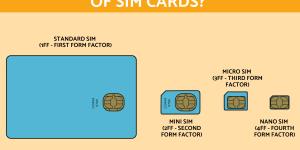How to Cool Down Your Phone


We've all been there. It's summer, the sea sounds are soothing, and we are enjoying the peace until we realize our phones are too hot to handle. The internal temperature of the phone depends on the temperature of its environment. If the phone gets too hot, it can cause problems such as battery drain, forced shutdown, and even melting of some parts if the heat is too much.
The following oneHOWTO article explains how to prevent your phone from getting too hot.
Avoid charging it while it is overheated
The temperature of your cell phone will rise when you charge it, especially if you use it at the same time. Therefore, if your phone has enough battery, it is better to charge it later when you are not using it, and it has cooled down. If not, try to avoid fast charging, as it is usually associated with heat spikes.
Also note: If the phone gets hot when you charge it regardless of the outside temperature, the problem may be with the charger or battery. If possible, try charging the phone with a different charger to see if the phone overheats as well.

Let it sit for a few minutes
Open and unused apps running in the background will make your phone work harder, which in turn will cause it to overheat. The best thing you can do when your phone is very hot is to temporarily disable all these apps. Pay special attention to those apps that consume resources (e.g., 3D games or applications that use the camera or GPS) and leave the device with the screen off.
Another option is to put your phone in flight mode. In flight mode, you can continue to use the basic functions of your phone, but other non-essential functions that drain the battery will be disabled.
Turn it off until it cools down
Turn off the phone completely for a few minutes until the temperature drops. This is a somewhat drastic solution, but sometimes simply leaving the device locked or in airplane mode is not enough to cool down its components.
Take off the case
If your phone overheats, the case is no help. This last accessory protects the end device from possible bumps and drops, but usually retains the heat generated by the phone itself. Removing the case allows the phone's vents to do their job fully without blocking them, so the phone cools down faster. Likewise, it is advisable to remove any external elements that may be connected to the phone, such as headphones.
When you take off your phone's case, it's a good opportunity to clean it. Continue reading this other article to learn how to properly clean a transparent plastic case.

Find a dry and cool space
The easiest way to avoid overheating is to keep your phone out of the sun. The phone captures and stores the light and heat from the sun. The longer it is exposed to sunlight and heat, the hotter it gets.
You should try to always keep it in the shade and in a dry and ventilated environment. When you take it to the beach, nature or pool, places that are naturally exposed to the sun, you should always keep your phone in your bag, backpack, etc.
However, never try to cool down your phone by putting it in the refrigerator or freezer. While these are cool places with a lower temperature than your phone, and they cool it down, they also over-humidify it, which can cause other problems in the device.
Install portable fans
Nowadays, there are fans that perform the same function as those of computers, helping to maintain the optimal temperature during use. This accessory is connected by cable and is very discreet, so you can take it with you and solve this annoying problem.
You can also try putting it in front of a fan or the air conditioner in your car. But again, do not put it in the refrigerator or freezer, because such a strong contrast can be more counterproductive than the heat.
Uninstall some applications
If your phone continues to overheat, check the number of unnecessary apps on your phone that can increase the workload, such as ringtones, games, wallpapers, or apps you never use. Also, many app updates contain bug fixes that can improve your phone's efficiency, meaning they use less power.
If you want to read similar articles to How to Cool Down Your Phone, we recommend you visit our Electronics category.