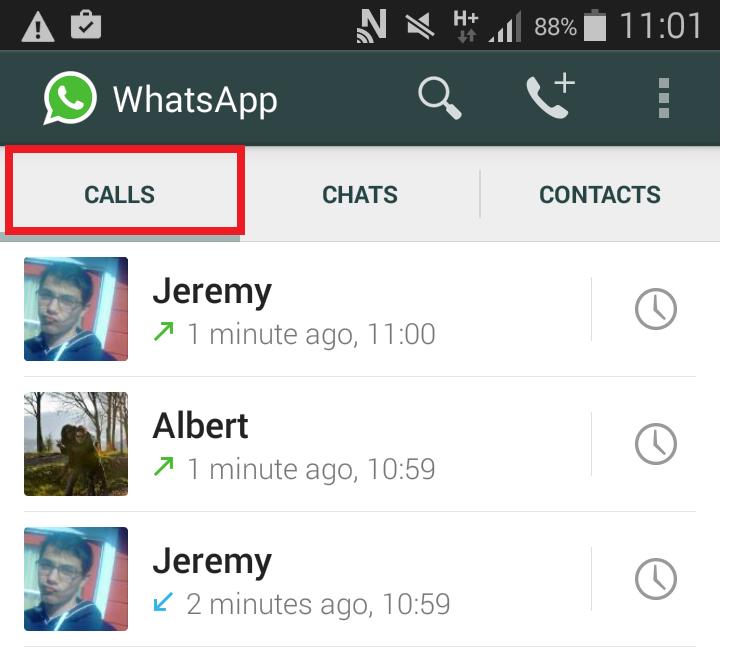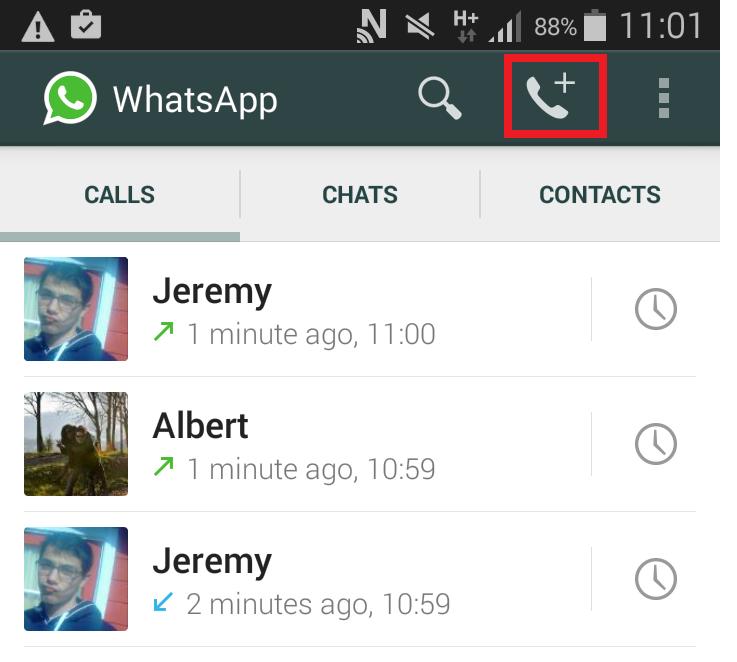How To Make Free Calls On Whatsapp


The rumours have been flying during the past months: Whatsapp had plans to add the possibility of making free phone calls between users. Many thought that this wouldn't happen, but the most popular instant messaging system has made it and it's now possible to call from Whatsapp for free. But before you go off and try it out, there are some updates you need to make, that's why OneHowto.com would like to show you how make free calls on Whatsapp.
Steps to follow:
The super-expected Whatsapp free call service is still not available for all. This update is only available for Android users at the moment, whilst those with iOS operating systems will have to wait until their update is ready.
The first thing you need to do before trying to call from Whatsapp is to update to the 2.12.5 version of the app, that will be the one that will allow you to have this free calls option. To make sure you have it, go to Settings/Help/About to see if you have the right version.

Once you are sure you have the latest version, you only need to find a friend who already has this option activated and ask him/her to call you. When you get this call, that you'll see like any other call on your phone but with the contact picture, you have to answer it. Once you have answered the free call option will be automatically activated and you'll be able to see when you log in Whatsapp a new bar will appear at the to with three options: Calls, Chats and Contacts.

On the "Calls" bar you'll be able to see the incoming and outgoing calls, and you'll also be able to see when you have missed calls. Moreover, Whatsapp will notify you, in the same way it does with an instant message.
To make free calls on Whatsapp you simply need to press the phone icon with a + sign, there you'll be able to access a list of Android contacts who you'll be able to call. If you tried to do this from your Whatsapp contact list with someone who has iPhone, you'd recieve a warning message, telling you this user need to update his/her version of Whatsapp to access calling options.

Remember that, even though it's free, making calls on Whatsapp consumes a great amount of navigation data, so it's convenient to make these calls when you're connected to a Wi-Fi network, this way you'll consume less data.
If you want to read similar articles to How To Make Free Calls On Whatsapp, we recommend you visit our Internet category.