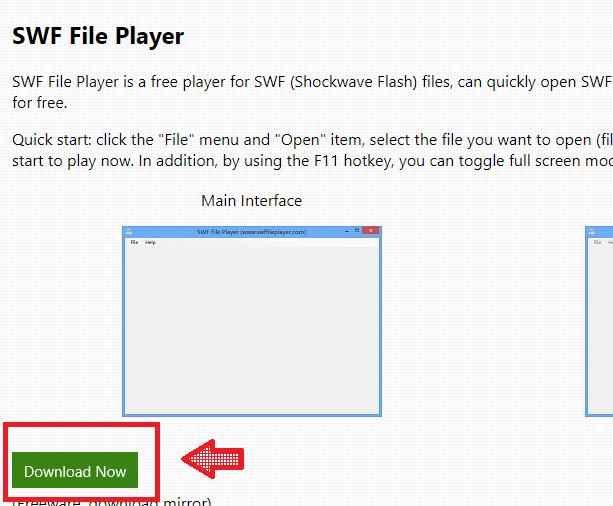How to Open SWF Files in Chrome


Flashplayer is no longer. After December 31st 2020, you are unable use Flash to view videos online. Even before this deadline, many browsers stopped supporting Flash media, so it was difficult to see these videos if you were loading a related file. While there are various ways of seeing old .SWF files, we want to know how to view them on web browsers. Since it is one of the most popular browsers across various devices, knowing how to run SWF files on Chrome may be useful in the future.
At oneHOWTO, we show you how to open SWF files in Chrome. We also show you how to play these flash videos on Windows and Mac using other programs if Chrome is not available.
How to open a SWF file
This type of files were initially named after Shockwave Flash as SWF was an acronym for ShockWave Flash. It was later repurposed for the term ‘Small Web Format’ to avoid possible confusion as SWF files could be opened using other software. An SWF is a file format belonged to Macromedia, but is more recently associated with Adobe since they bought out the company.
SWF is a file that contains vector graphics that can be created using the famous Adobe Animate program. However, it is also important to note that, today, you can find other similar programs that also allow for the creating of these types of files. Some examples of these such programs include, MTASC and SWFTools.
As we stated in the intro, after 31st December 2020, Flash player will no longer be supported by browsers. This is because Adobe will no longer update their licensing or maintain their software. The most common video format will be HTML5 video player, the default for YouTube and many other streaming services.
Although there have been less and less flash videos being produced (mainly due to the security threat it poses), you may still have some SWF files you want to see. Whether they are from the past or you have discovered an old link, we show you how to play SWF files on Chrome. However, first we show you how to open .
How to open SWF files on windows
Do you have a Windows PC and are wondering how to open SWF files on Windows? How about, how to open SWF files on Chrome? If so, follow these steps:
- Go to the SWF File Player web page- http://www.swffileplayer.com/ . This is where you will find everything you need related to these file types, including the necessary programs you need to open the file.
- Once on the page, find the button that activates the program download. Usually, it is a button on the screen that will specify ‘Download now’. The download should take a few minutes, so be patient.
- Once you have downloaded the program, open and install the SWF File Player program. Follow the steps require by the program.
- Once the program is completely installed, open it and look for the ‘File’ tab. Then, press ‘Open’ and select the corresponding SWF file will you want to save to your pc.
While you can't play this SWF file on Chrome, you can still view the video using the Flash player program.

How to open SWF files on Mac
If you want to open a SWF file on a Mac computer, you will need to download a specific application to do so. Take a look at our steps on how to open SWF file on Mac:
- Go to Elmedia player page.
- Download this application.
- This program execution which will be in DMG format.
- Install the program correctly.
- Once Elmedia has installed onto your computer, open it, click on "File" and open.
- Select the SWF file that you want to open and download.
- A pop-up window will appear that will allow you to select several files available on the computer.
- And finally, select the file you wish to open.

How to play SWF files in Chrome
Since Adobe will not allow Flash play plugins to work on newer versions of Chrome, you will not be able to play SWF files on the normal Chrome browser. However, there are some ways to work around it.
The first is related to outdated software. If you happen to have a version of Chrome which has not been updated since before December 31st 2020, you should be able to use this to play SWF files. We do not recommend this. If you don't update your Chrome software, the result will be a lax security, making yourself vulnerable to viruses and malware.
However, there are some ways you can find outdated Chrome versions. One of them is the Chromium Project. This is a project which uses open-source software to use alternate versions of Chrome. If your search the site, you can find old versions which might be able to run Flash SWF files.
A similar application is called slimjet. You can download older versions of Chrome using the Slimjet project and then run the SWF files on Chrome, as you are using an older version which supports flash.
How to open SWF files on computer
Now that you know how to open SWF files, you may find our article on how to open different types of files useful: How to download files faster on Android.
If you want to read similar articles to How to Open SWF Files in Chrome, we recommend you visit our Software category.