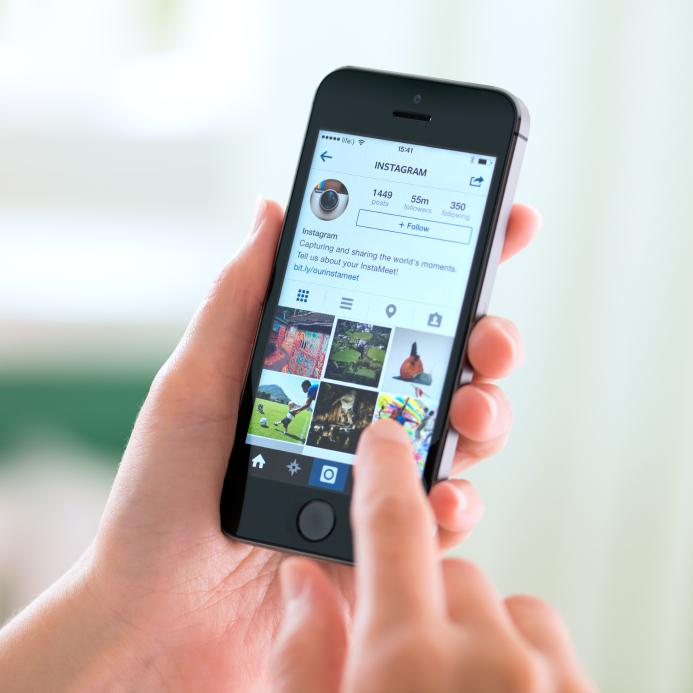How to Post a Slow Motion Video on Instagram


Apple’s iPhone 5s has recently became the hot cake of the town and why not. Its slow motion video camera feature is making everyone drooling over it. If you have an iPhone 5s then chances are that you have already shot a number of slow motion video yourself and shared them on facebook, Vimeo or Youtube. Also you must have realized that these videos can’t be uploaded on Instagram. But don’t worry because we have some hacks using which you can share your precious slow motion video even on Instagram. In this article we will know how to post a slow motion video on Instagram.
Using a single iPhone
To post a slow motion video on Instagram using one iPhone you need:
- iPhone which can shoot slow motion video.
- Instagram app installed in the phone.
Process:
A simple process through which can enable you to post your slow motion video on Instagram is to email it.
So, at first shoot you slow motion video. Then open the clip and tap on the Share sheet. Then mail it to yourself. You will find that while mailing it, the video will be compressed.
Now open the mail that you have sent to yourself containing the slow motion video. Then download the video and save it in the camera roll by at first sharing it using the share button and then save it. That’s it. You can now easily upload the video from your camera roll on Instagram.
Using two iOs device
You can also post a slow motion video on Instagram using two iOs devices. You will need:
- iPhone which can shoot slow motion video.
- Another iPhone or iPad or iPod touch.
- Instagram app installed in the iphone or iPad.
Process:
This process involves two devices. First shoot your slow motion video through one of the devices. Then using the share sheet send the video to the second device via iMessage, AirDrop or Shared Streams. Now you can easily post the slow motion video on Instagram using the second device.

Using iMovie app
Finally, you can also upload slow motion videos on Instagram with the iMovie app. These are the things you'll need:
- iPhone which can shoot slow motion video.
- Instagram app installed in the phone.
- iMovie app installed in the phone.
Process:
At first shoot the slow motion video through your iPhone. Then you need to get the video in iMovie app. It can be done through two processes:
- You can do it through camera app. Just preview the movie in the Camera app. In the bottom centre you will find an icon of circle with three dots in its middle. Tap it and then tap the “More” icon. This will enable the iMovie in the drawer.
- The second process is through camera roll. Preview the movie in camera roll and then follow the same process as the first one.
When you click on the iMovie icon while you are previewing the movie, it opens in the iMovie app.
Now open Instagram and tap on the camera icon and then tap on the icon in bottom left showing a preview of the camera roll. There you will find the iMovie export. Then preview your slow motion video and post it. That’s it your slow motion movie is now on Instagram.
If you want to read similar articles to How to Post a Slow Motion Video on Instagram, we recommend you visit our Internet category.