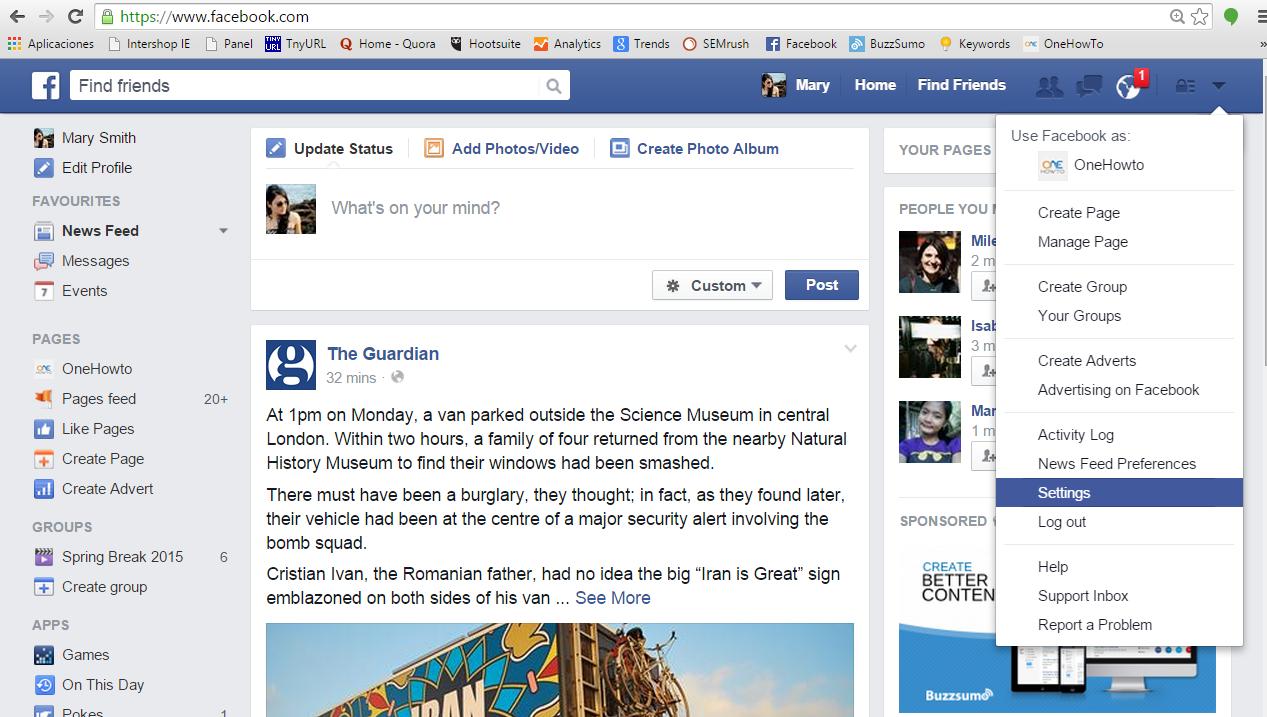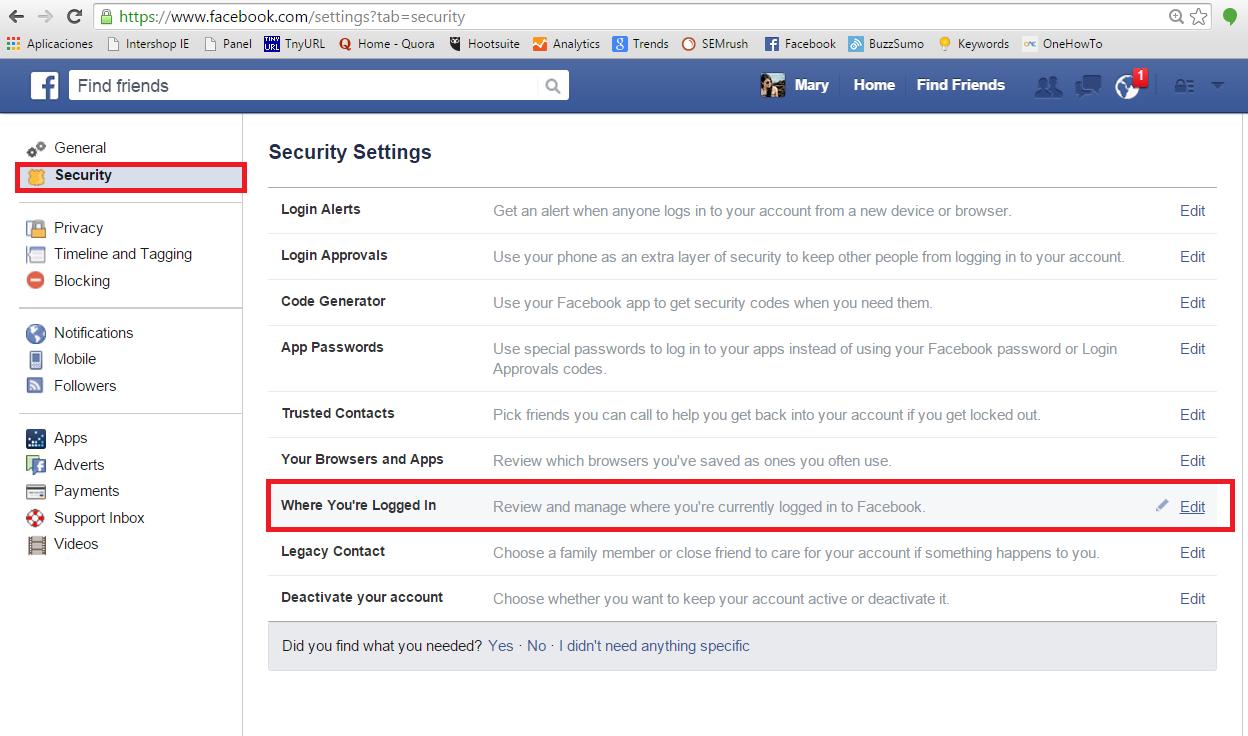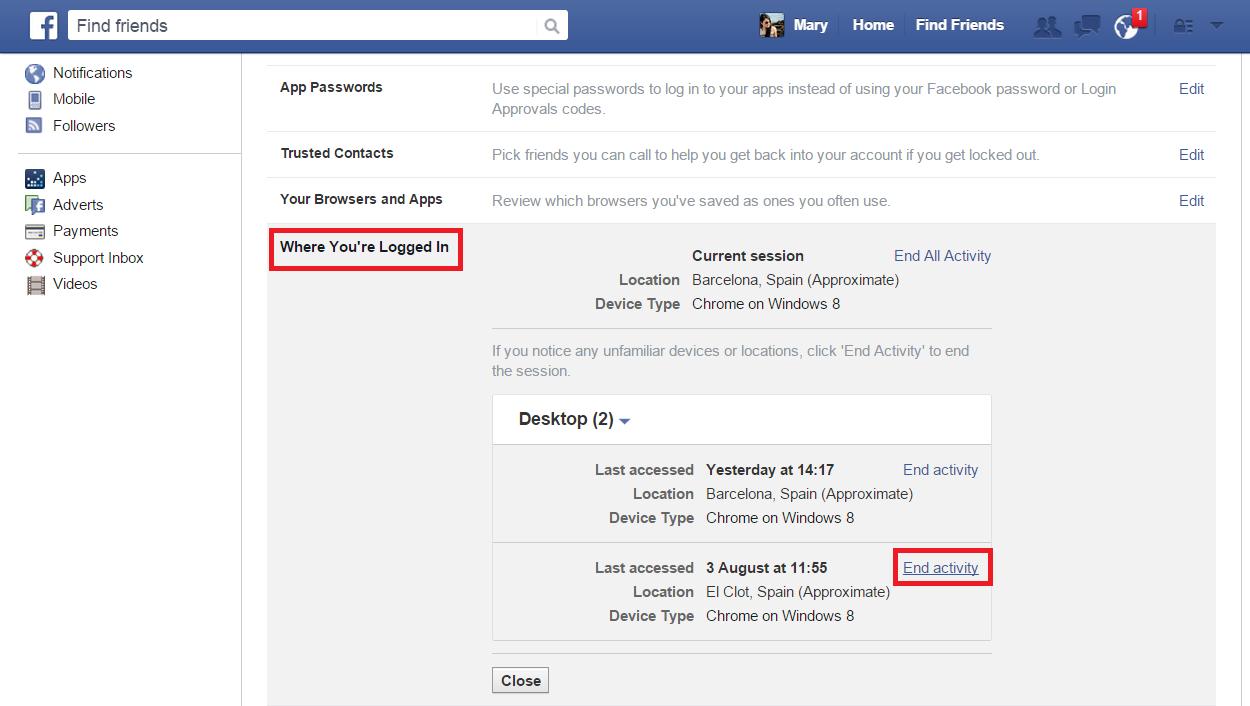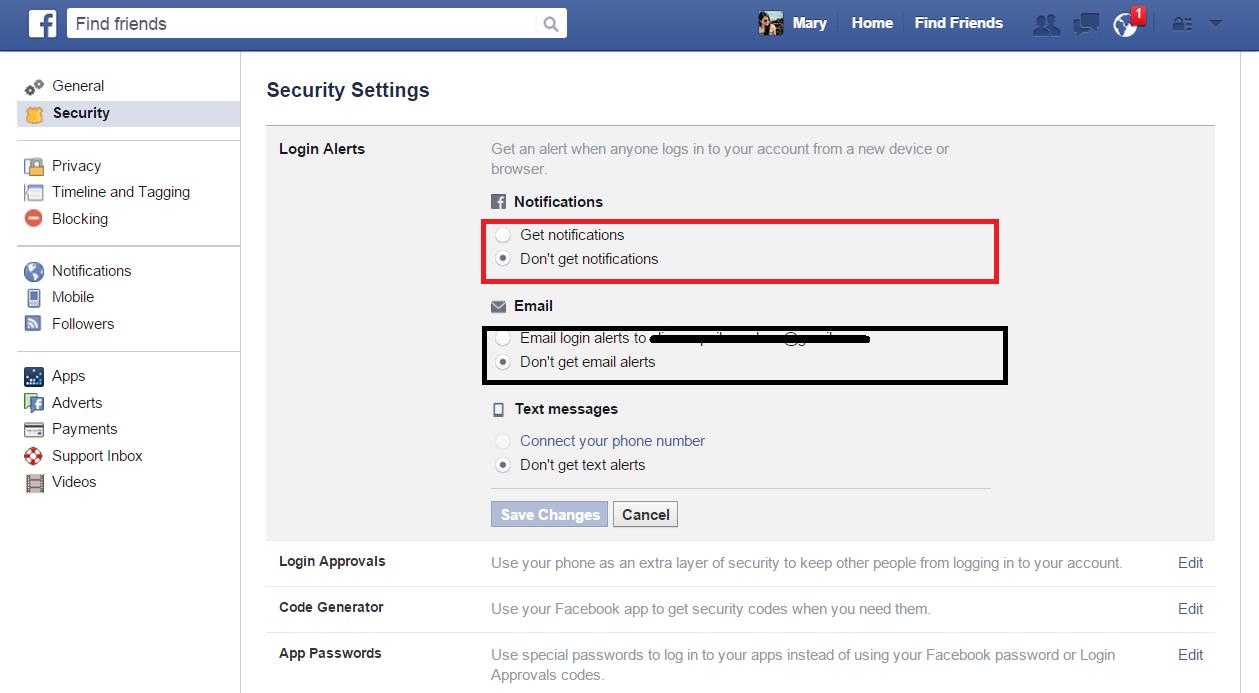How to See All Your Active Sessions on Facebook


Sometimes we log in to Facebook from different computers or mobile devices and we forget to log out. This means anyone could post on our profile, comment on our friends' posts or pretend to be us. That's why it's important to monitor the locations or devices we use to access this social network. In this article from OneHowTo, we'll explain how to find out how many sessions you have open on Facebook.
Steps to follow:
The first step would be, obviously, to log into Facebook with your email address and password. Then, to find out how many sessions you have open, click on the arrow on the top right bar. A drop-down menu opens that lets you access the settings and customise your account. To do this, click the 'Settings' option, located near the bottom of the list.

By default, you will be taken to Facebook's general settings page. You'll need to click on 'Security' in the menu on the left of the screen to get to the settings you need. Having done that, choose the following option: 'Where you're logged in'. This will enable you to see every device or browser you have used to access the social networking site and log into your account.

You'll be able to see the location of your current Facebook session, as well as other locations or devices from which you have previously logged into your Facebook account.
If you notice any unfamiliar activity or if you'd simply rather not keep those sessions open, all you have to do is click on 'End activity' to close that session of Facebook. You can also close them all at once if you press 'End all activity', an option found next to the information about your current Facebook session.

If you've noticed that you have multiple active Facebook sessions and some seem suspicious, you can activate an alert. Facebook will then send you a notification each time your account is logged into. That way, you can rest assured that nobody is using your account without your permission.
To do this, still on the Settings>Security page, select the first option from the list: 'Login alerts' and activate whichever ones you prefer. You can also refer to our article How to tell if someone has hacked into your Facebook.
If you want to find even more Facebook tips and tricks, then why not discover How to find out who is viewing your profile or Who has deleted you from Facebook.

If you want to read similar articles to How to See All Your Active Sessions on Facebook, we recommend you visit our Internet category.