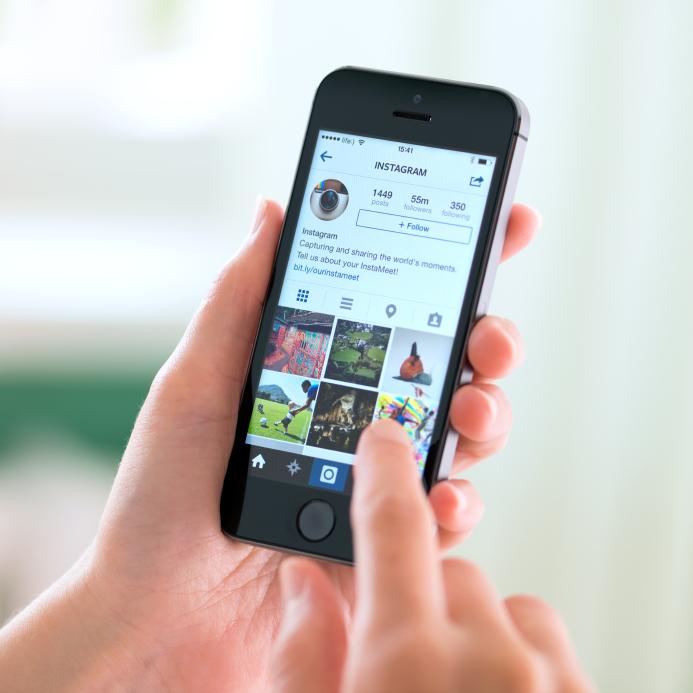How to Find Instagram Accounts that Follow Back


Instagram is a way to promote your personal brand. Whether you want to start a style blog, become a fitness model, think you're funny or are just plain vain, increasing your reach means one thing: increasing followers. You can add as many hashtags as you want, but without people to see them, you will only be a pixelated drop in the digital ocean. When your brand is your business, getting more followers on Instagram is even more important. However, if you start following hoards of users, but they don't follow you back, that all important followers to follow ratio is going to sway out of your favor. This is why oneHOWTO shows you not only how to get more followers, but how to find Instagram accounts that follow back.
Sync your contacts
Joining a new social media platform is great for one main reason: it's a new start. When Instagram first came about, part of its appeal was the fact that it wasn't Facebook or any of the other social networks you had used previously. You could start from scratch, ditch all the people you thought you were friends with 5 years ago (but soon realized through the sheer inanity of their posts they were terrible people) and find a better class of follow.
However, starting from scratch has its downside too. It means the people you did actually want to connect with over social media are now also gone. This provides a quandary; to sync or not to sync. Since Facebook bought over Instagram in 2012, linking of accounts has increasingly been encouraged. You can go into your options section of Instagram on the app. This allows you to invite and follow people on Facebook by signing into your Facebook account through the Instagram app.
You can also link accounts with other social media platforms such as Tumblr, Twitter, Ameba and OK.ru (the latter is a popular social media platform in Russia). To do this, go down to your settings and see the list of social networks you can link to. Tap on the ones you want to link your Instagram account to and sign in with your email and password. This will let you cross post between networks.
In terms of finding Instagram accounts who follow back, this will allow you to link your account with all of the users you already follow on other networks. If you have a good relationship with these followers (or they are morbidly curious), you will appear in their friend suggestions and they will likely follow you back.
Create a followable account
While it is true there are a lot of popular Instagram accounts out there which have seemingly terrible content, most of the big Instagram influencers are popular for a reason. They have content which appeals. Whether this is because it is a celebrity showcasing their charmed life, an artist sharing their work or simply someone with a great sense of humour, their posts are something people will want to scroll through. When we say ‘people’ not everything will appeal to everyone, but there are some common denominators.
Types of posts which attract followers include:
- Nature pictures (especially cute animals)
- Beauty pictures (especially those which show transformations)
- Fitness model accounts (especially those which show before and after comparisons/progress updates)
- Cartoon strips (great now that you can add series pictures)
- Food (quality photos of food that looks good only)
- Celebrities (interesting photos of yesteryear or candid photos with humorous captions)
- Faces (seems simple, but selfies are popular if you have a good enough face)
- Behind the scenes (insight into the inner workings of a business, brand, agency, etc.)
It is possible to have low quality pictures work if the subject is interesting enough and there is sufficient context (e.g. the USA's TSA has an account of confiscated items at airport security with low quality pics, but lots of interest). However, for most other people, especially those who are just starting out, quality is important. Using filters (not overusing filters) and framing are important. This is especially so if you are taking location photos as you have to make your picture stand out from the multitudes of holiday snaps out there.
If you want to know how to get some help in creating images which appeal to followers, take a look at our article on how to add a white background to Instagram images. This article also gives information on apps which can help edit your posts.
Other aspects of your profile
As we have intimated, finding Instagram accounts which follow back means making sure you are worth following. This doesn't just mean the quality of your posts, but also the other aspects of your Instagram account. These are the aspects which pique interest even if they haven't seen your posts. It is particularly important when you come up as a suggestion in the ‘Discover people’ section of the explore tab. They include:
- Username: a funny username might be enough to get a follow, especially if the account is private.
- Profile picture: again, important if you have a private profile. The profile picture should also make you look like a real person and not a fake account.
- Bio: your Instagram account bio should be interesting, but not too long and not make it look like you are spam. If you are a brand, something concise but intriguing will work, much as a tagline or slogan on an advert does.
- Theme: keeping a consistent theme, whether this be in the type of imagery, the quality of the photos or type of content, is important. Creating a unique style isn't easy, but make it true to you and it should work.
Interact
Once you find people who may possible follow you back on Instagram, you need to make yourself a worthwhile follower by interacting. When you post pictures, tag people in them, add hashtags to your description and make them relevant and/or fun. When you are looking at other people's profiles, like their content. Add comments of your own and see if they respond. People who respond and interact with you are more likely to follow you back.
If you follow someone, but they don't follow you back, you can post comments or answer questions they pose in their posts. This way you can make yourself known. If they have a high volume of followers, they may not even look at your profile when you add them. If you make yourself noticeable, they are more likely to check you out and follow you back.

Explore Instagram
Even if you have great content, you won't find accounts which follow back if you don't go looking for them. The explore option is available on both desktop and app versions of Instagram. Here you will find people are in your network. This network is created by:
- Who you follow
- Who you like
- Posts you comment on
- Friends of followers
- Algorithmic mysteries
There will also likely be lots of celebrities in this area. If you are interested in following them because you want to know what they're up to, this is great. But don't expect a follow back (unless you are a celebrity yourself, in which case you should be good).
When you tap on posts, look at the profile. Do they have a similar amount of followers as people they follow? If they have a good ratio, then they likely are going to. This is because they also want to build a following.
However, you need to be particularly careful when searching for followers in the explore section. There will also be lots of scammers out there who want to make it look like they are active, but are actually fake accounts or bots. Take a look at their account. Do they add genuine comments? Are their posts related and relevant? Do they use appropriate tags? Do they have some actual personality? All of these will suggest they are genuine.
Get followers on Instagram
In a desperate bid to become an influencer, many people will claim they will follow back, but won't actually do it. Or, they will follow back for a while and then cull followers to improve their ratio. To see these accounts which don't follow back, you can take a closer look at your own account statistics. There are many apps which allow you the ability to check your followers on Instagram. You can do this manually by going to your profile and clicking on the people you follow. There will be a button beside it which says whether or not they follow you.
However, it is better to use an app so that you can get a better idea of your followers. Here is a list of apps through which you can know about followers and unfollowers:
- Crowdfire
- Followers For Instagram – followers and unfollowers Tracker
- InstaFollow for Instagram
- Follower Insight for Instagram
- Crowdfire for Instagram growth
- InsTrack for Instagram – the most powerful InstaFollow tool for tracking Instagram followers
- Unfollowers for Twitter, Instagram and Facebook
- Unfollowgram – it shows who doesn’t follow you back on Instagram
- Just Unfollow
- Statusbrew
These will show you who is following and who isn't. You should delete those who don't follow you if they are just interested in followers and don't actually provide interesting content.
Remember that building up your follower count is a great way to use Instagram as a company in order to get recognized. The best way to find accounts which follow you back are to make yourself worth following.
For more Instagram follower tips, we recommend reading:How to see if someone follows you on Instagram.
If you want to read similar articles to How to Find Instagram Accounts that Follow Back, we recommend you visit our Internet category.